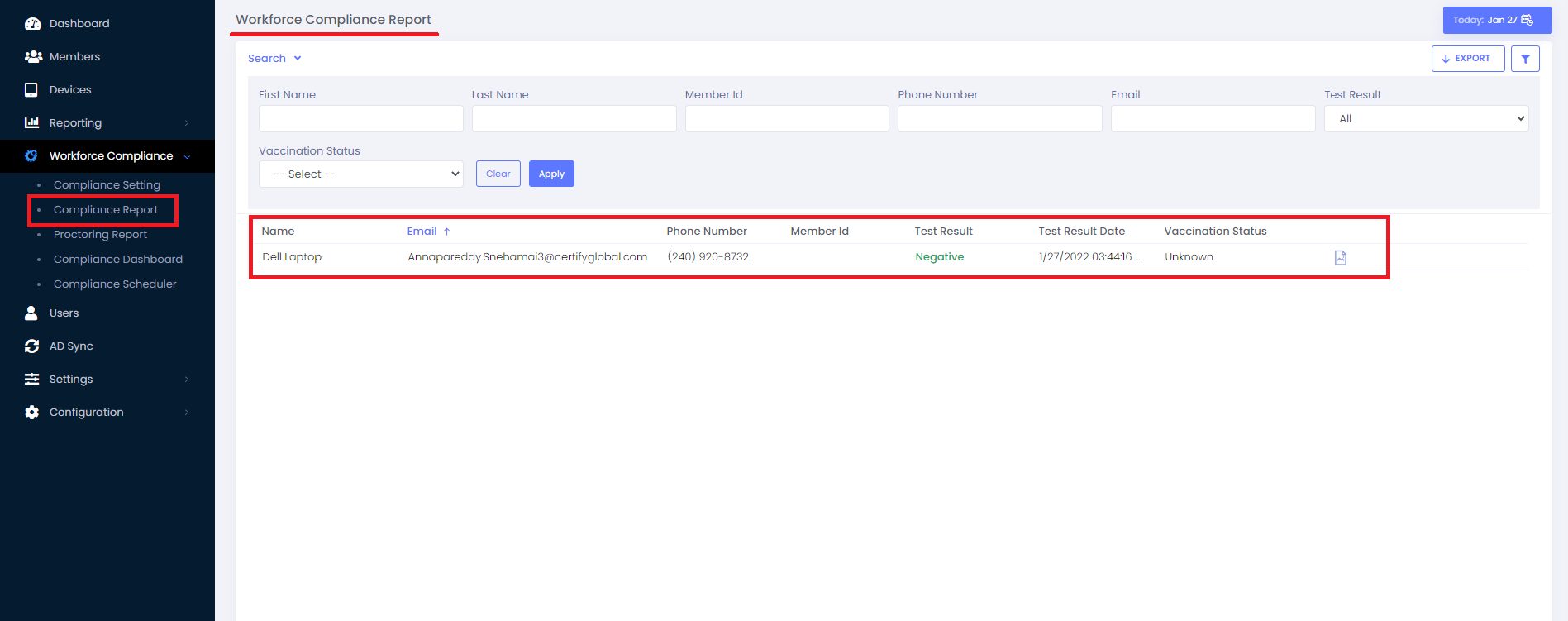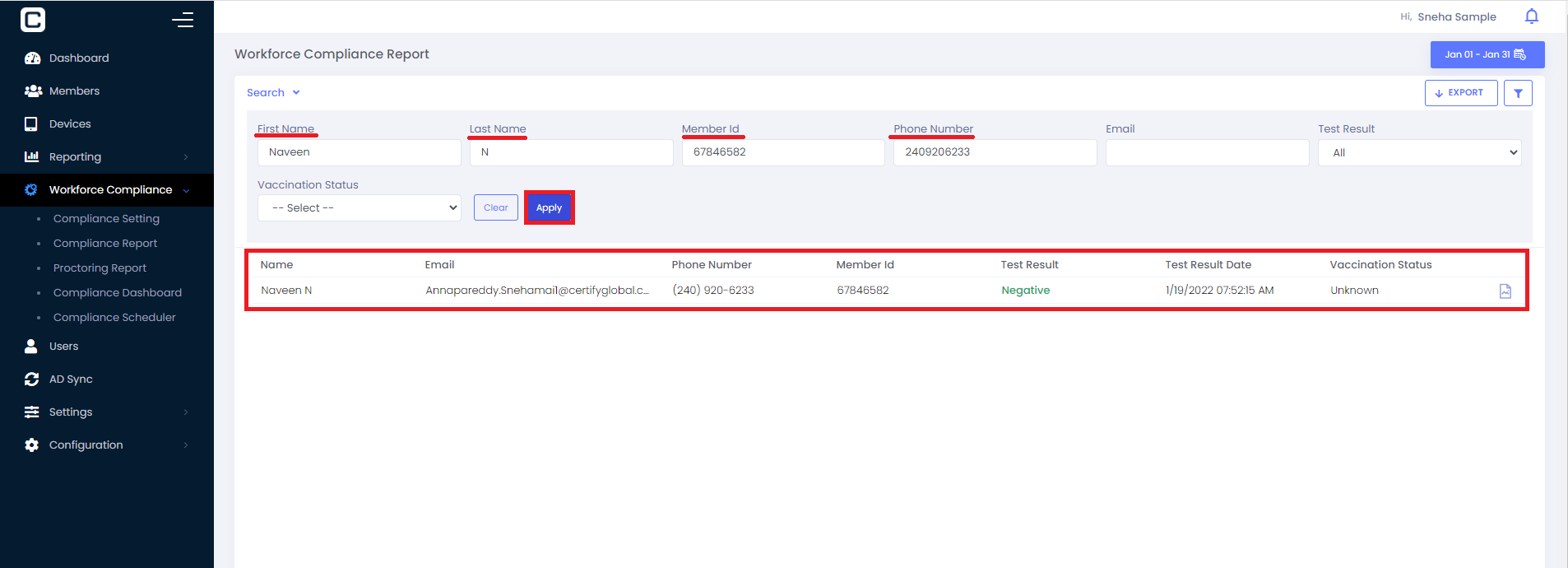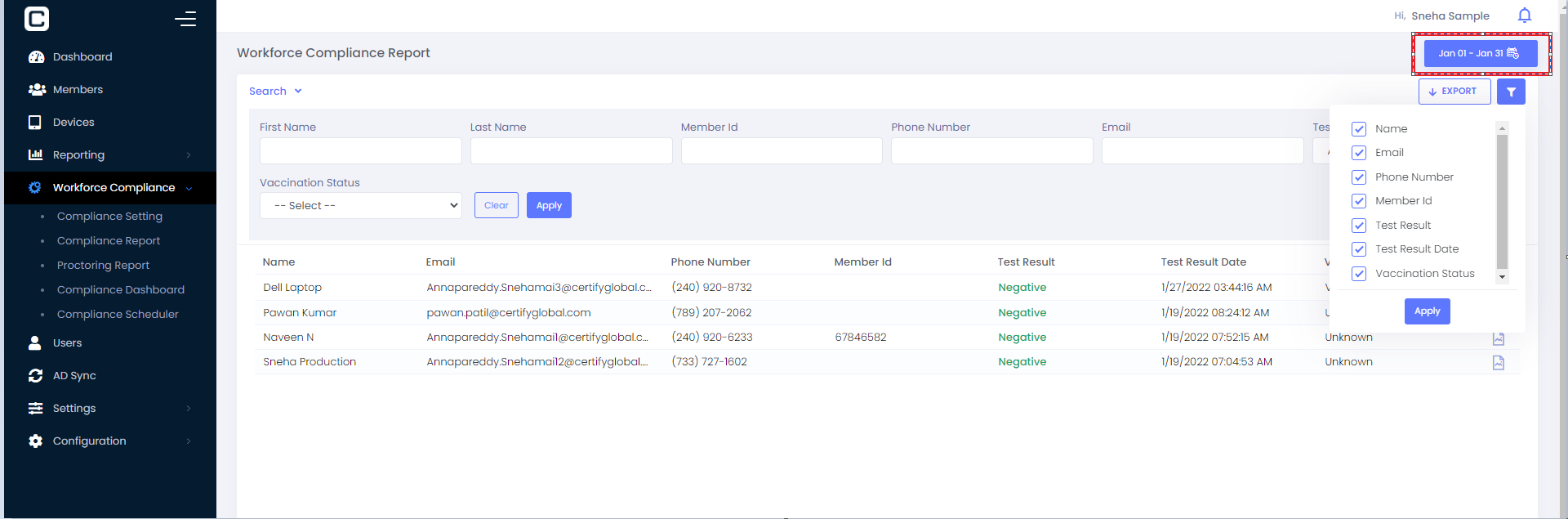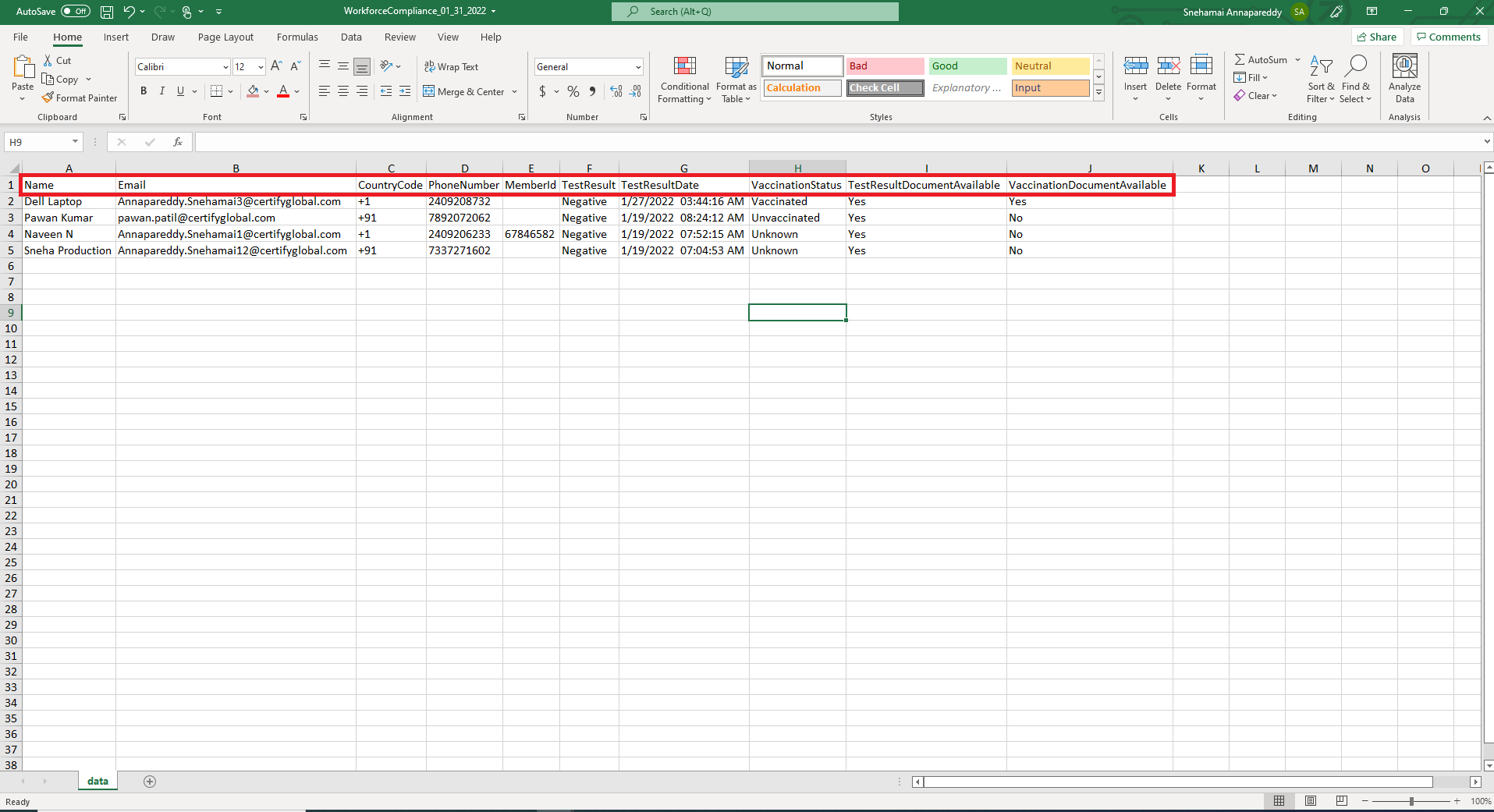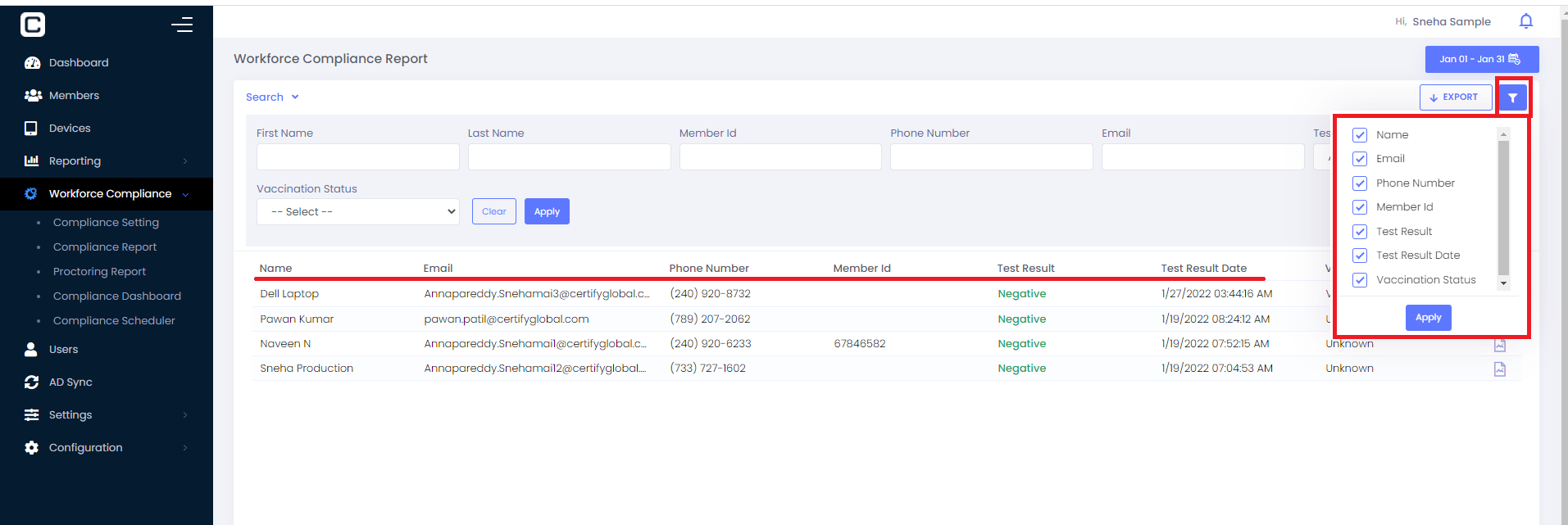Compliance Report displays the data of Vaccination/Test status results uploaded by Users and Admin for any particular member.
Compliance Report page have the details of Member
-Name: Displays the name of the member
-Email: Displays Email Address of the member
-Phone Number: Displays Phone Number of the member
-Member Id: Displays Member Id of the member
-Test Result: Displays the result of the test (Positive/Negative/Not Sure)
Positive in Red, Negative in Green and Not Sure in Black color
-Test Result Date: Displays the date on which the test was taken
-Vaccination Status: Displays the Vaccination Status of the member (Vaccinated/Unvaccinated/Exempted/Unknown)
-Test Result Document: On clicking this icon it displays the uploaded
Test Result Document
-Vaccination Document: On clicking this icon it displays the uploaded Vaccination Document
Search fields on Compliance Report
User can search for required data using the search fields
Following are the search fields on Compliance Report
-First Name: Respective Member can be searched using First Name. It will display that member’s details
-Last Name: Respective member can be searched using Last Name. It will display that member’s details
-Member Id: Respective member can be searched using Member Id. It will display that member’s details
-Phone Number: Respective member can be searched using Phone Number. It will display that member’s details
-Email: Respective member can be searched using Email address. It will display that member’s details
-Test Result: Test Result search field is a dropdown with values All, Positive, Negative, Not Sure.
Respective member can be searched using specific Test Result. It will display that member’s details.
-Vaccination Status: Vaccination Status search field is a dropdown with values All, Vaccinated, Unvaccinated, Exempted, Unknown. Respective member can be searched using specific Vaccination Status
-Clear: Clear button is used to clear the searched data
-Apply: Apply button is used to filter the data based on the details provided in above search fields
Search can be done by providing all the data or using any combinations
Based on selected date data will be displayed for Compliance Report
Export: By clicking on Export button Compliance Report gets downloaded based on selected date range
Custom fields filter: User can check/uncheck the custom fields columns to display on the Compliance Report page