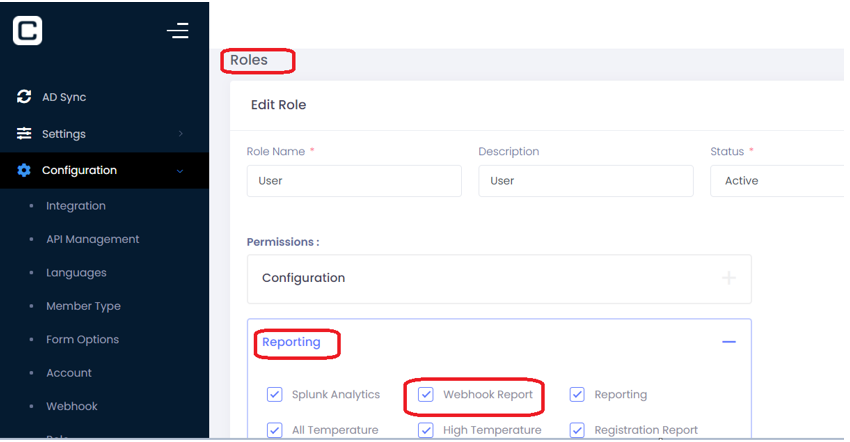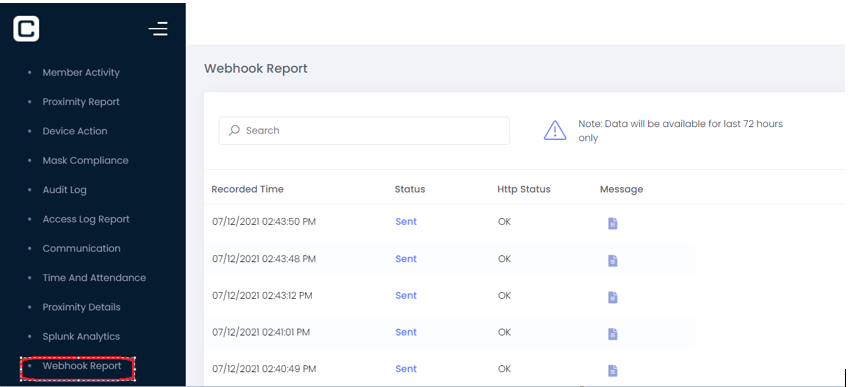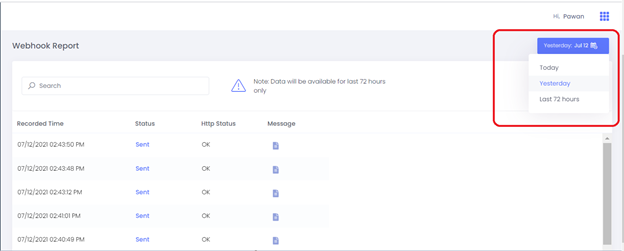Webhook Reporting can be configured by following steps.
-
Enable the Permission for (USER/ADMIN )reporting under User role.
-
Enable the check box of Webhook report under reporting.
-
Webhook report can be access able only for Preferred, Premiere & Enterprise Plans.
-
Web Only & Basic Plans dont have a Permissions to access Webhookreport.
-
Once the Webhook report is Enabled it will be Visible under Reporting.
-
Recorded time, Status, HTTP Status, with Message would be Visible under reporting.
-
Last 72 hours Data would be visible(Today, Yesterday,& last 72hours).
-
Once the Permissions for Webhook reporting is disabled, it should not visible under Reporting.