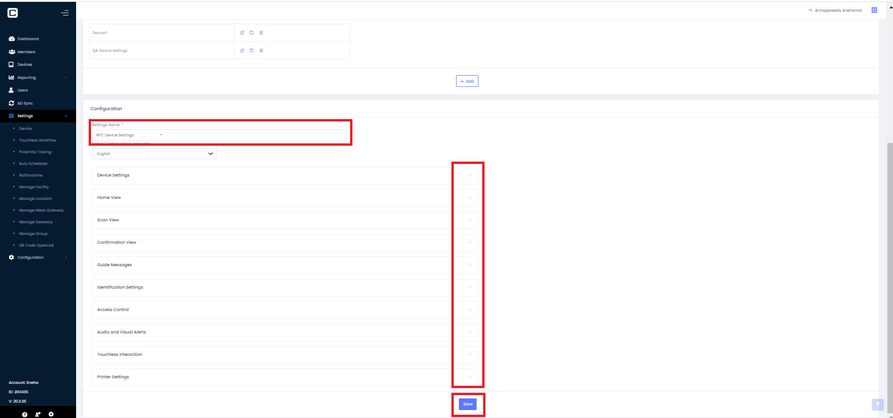After clicking either Add button or clone icon, the user can set the configurations under Device Settings, Home View, Scan View, Confirmation View, Guide Messages, Identification Settings, Access Control, Audio and Visual Alerts, Touchless Interaction and Printer Settings as shown in the image.
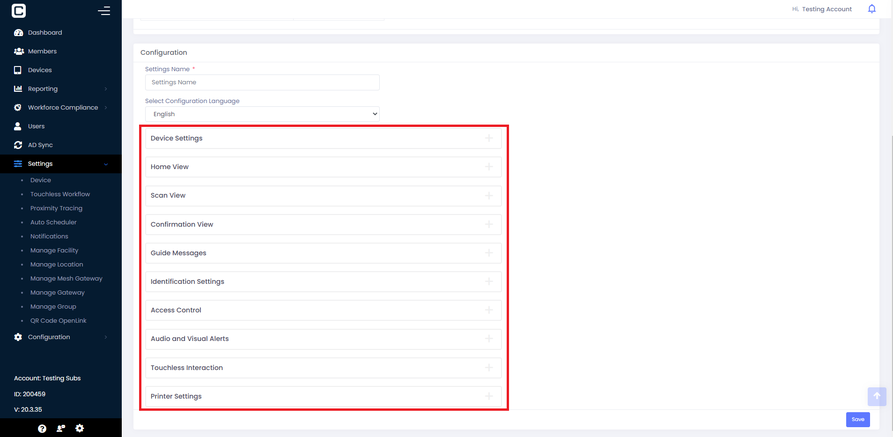
For each new configuration, a unique ‘Settings Name’ has to be given.
Use the respective + symbol icon to make the changes in Device Settings, Home View, Scan View, Confirmation View, Guide Messages, Identification Settings, Access Control, Audio and Visual Alerts, Touchless Interaction and Printer Settings.
Click on Save button to save the device configuration.