New User
Click on Sign up Icon on the top right corner as shown in Figure-1.
Figure-1
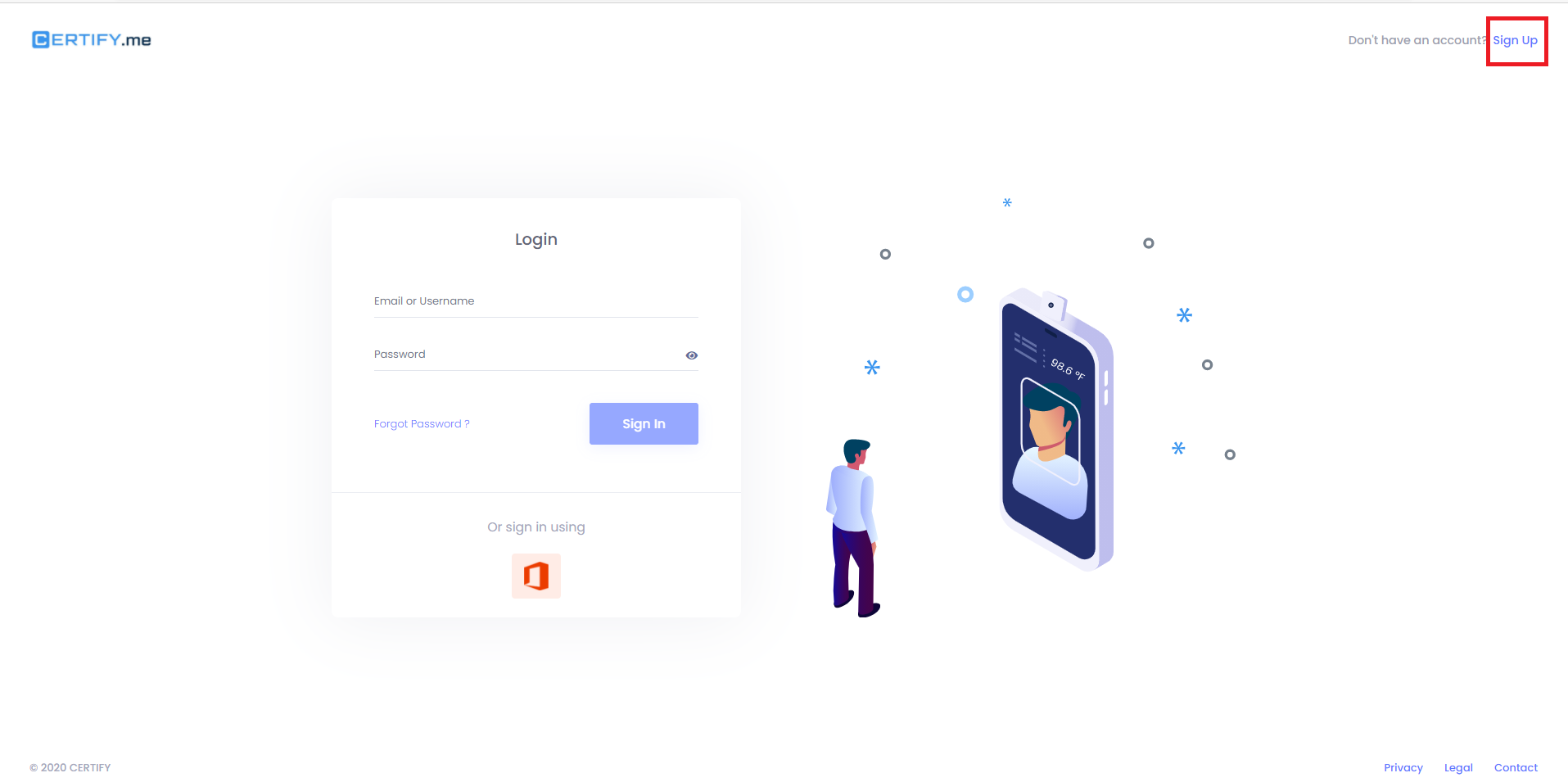
Fill in all the mandatory fields.
Account Name: Enter the company name
Contact Name: Enter the user first name and last name
Contact Email: Enter the user’s email address
Time Zone: Select the time zone from the dropdown based on user location
Click on Captcha check box to confirm that the user is not a robot.
Click on Save.
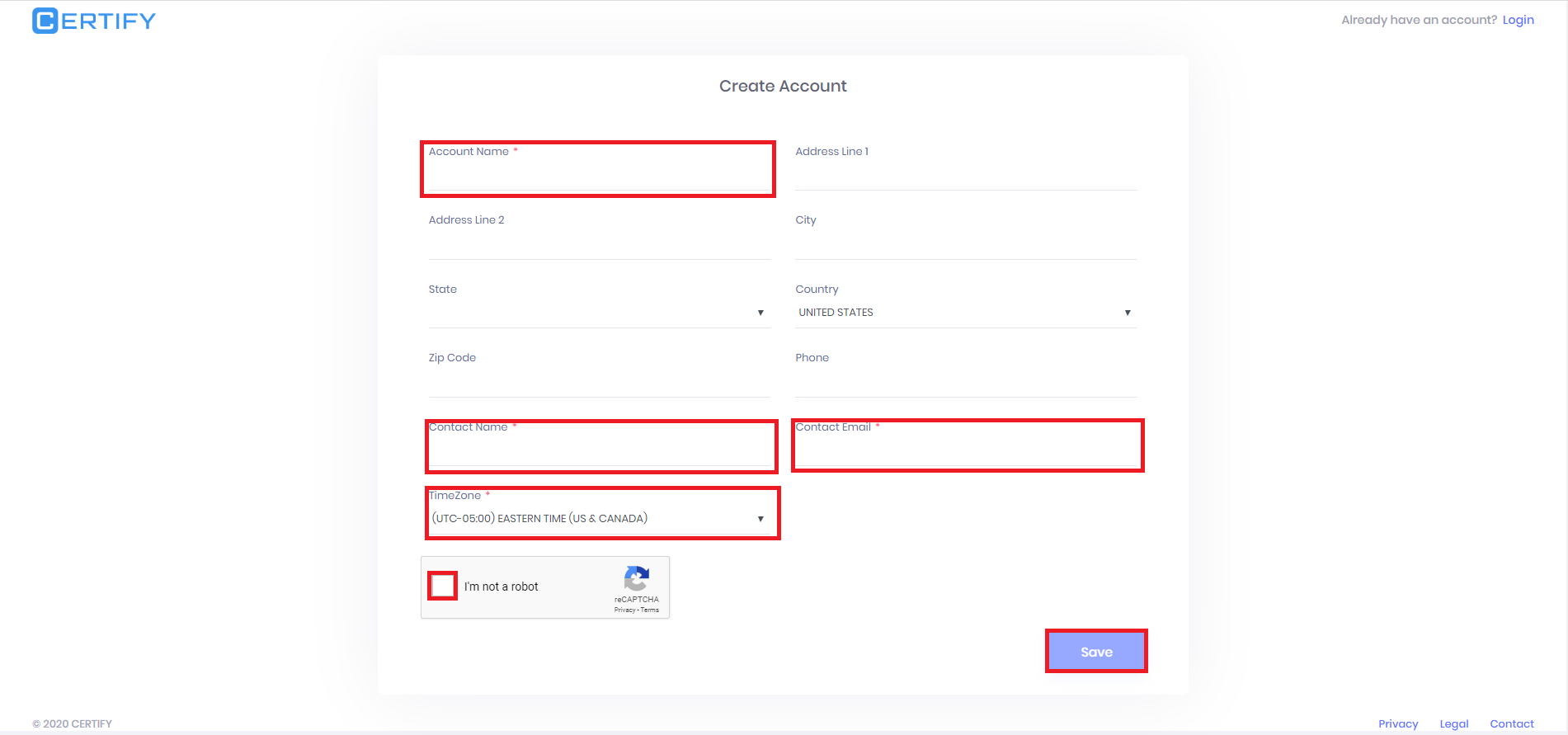
Figure-2
Create a new password.
Refer to the password rules by hovering the cursor on the question mark icon.
Enter the same password in the Confirm password textbox.
Click on Submit button.
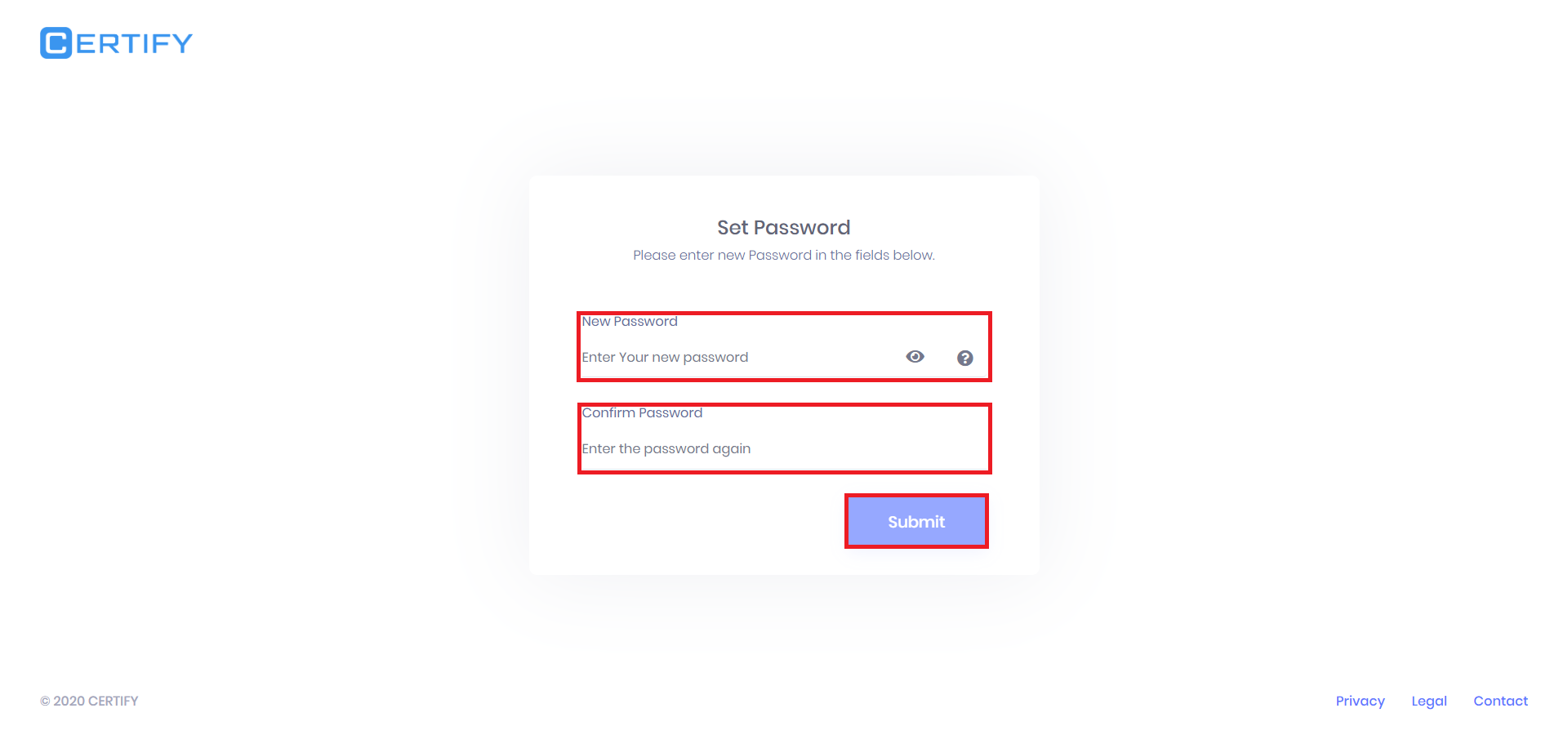
Figure-3
Note: If the New Password is not as per the requirement, or if it does not match with the Confirm Password, then the error message will be displayed as shown in Figure-4
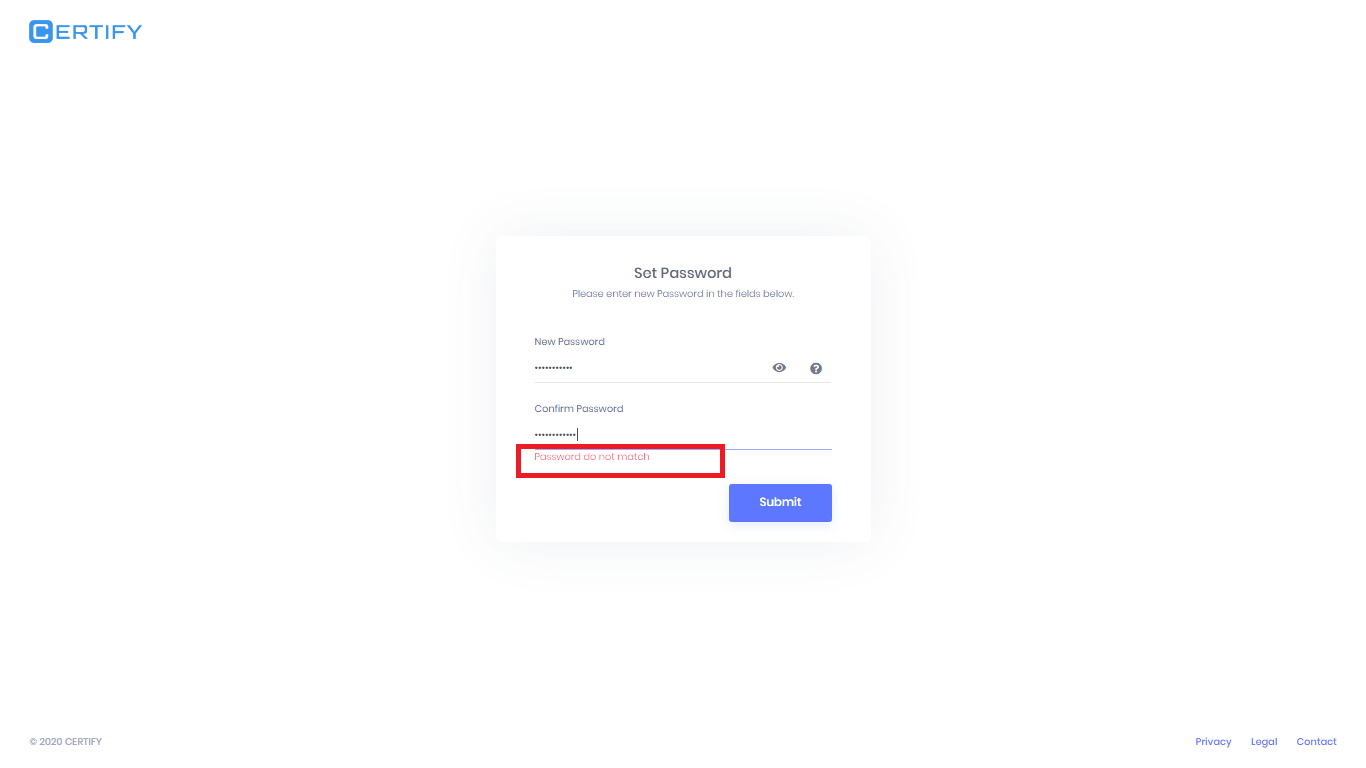
Figure-4
Once the user account gets created, user will see the confirmation page as shown in Figure-5.
To login, Click on Click here to login
For further steps, please refer to section ‘Existing User’
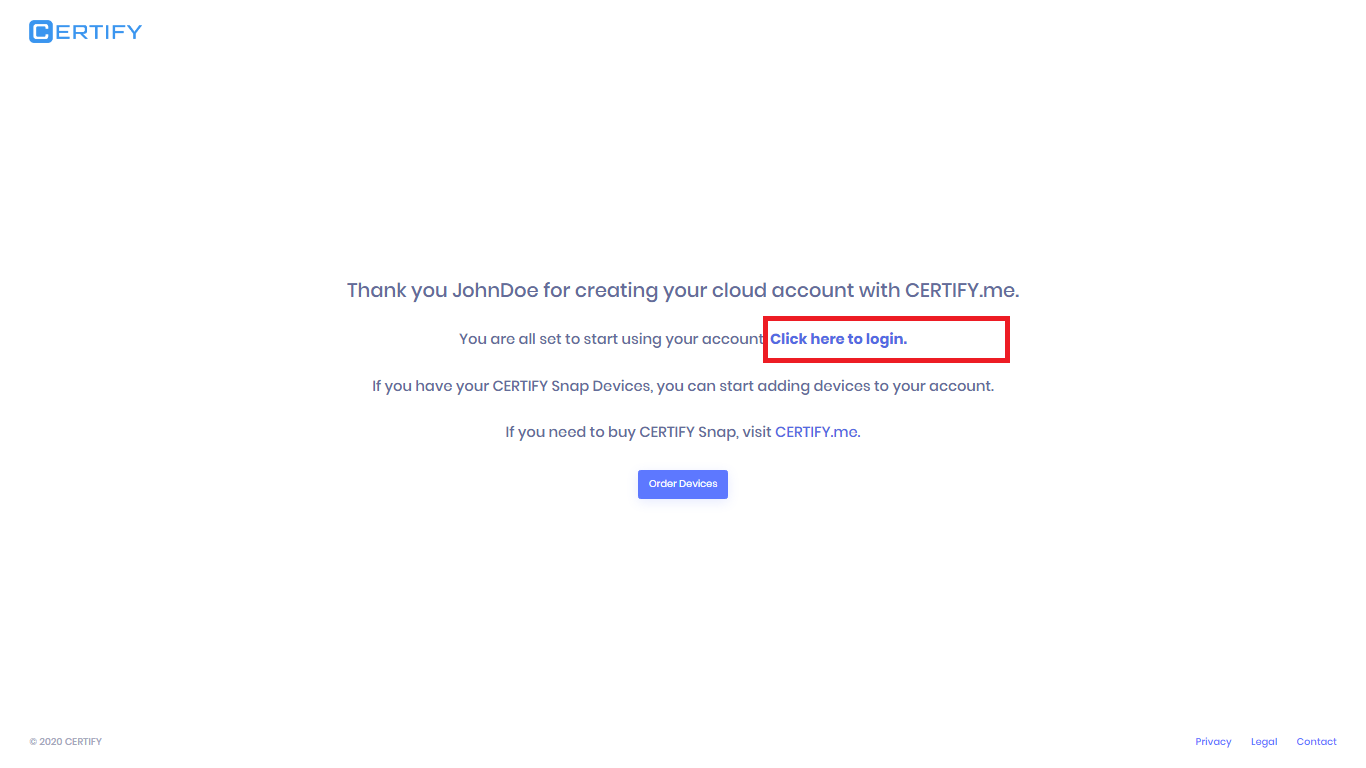
Figure-5