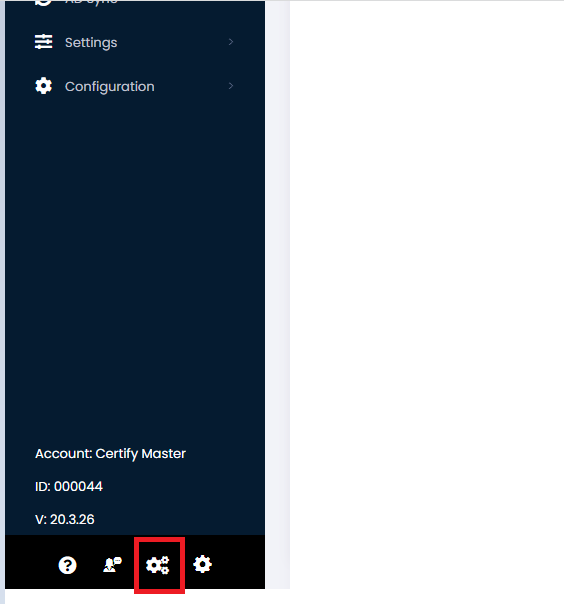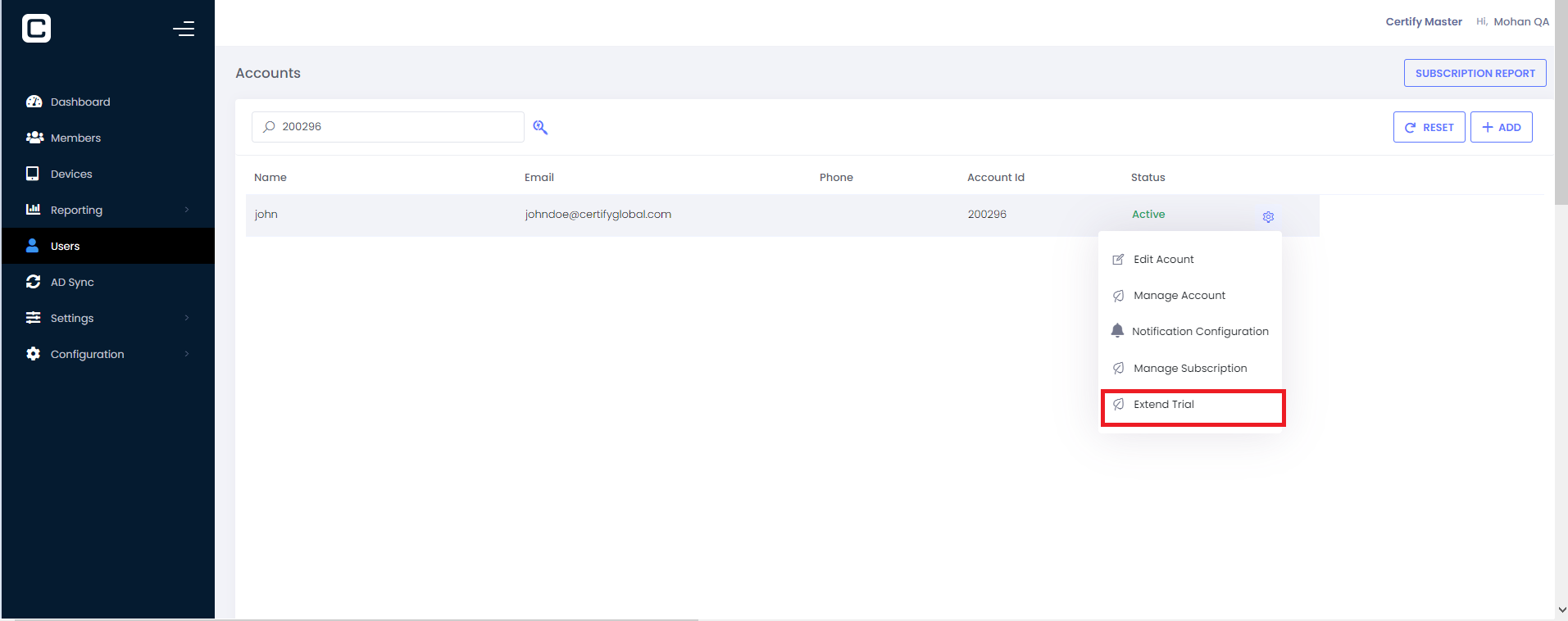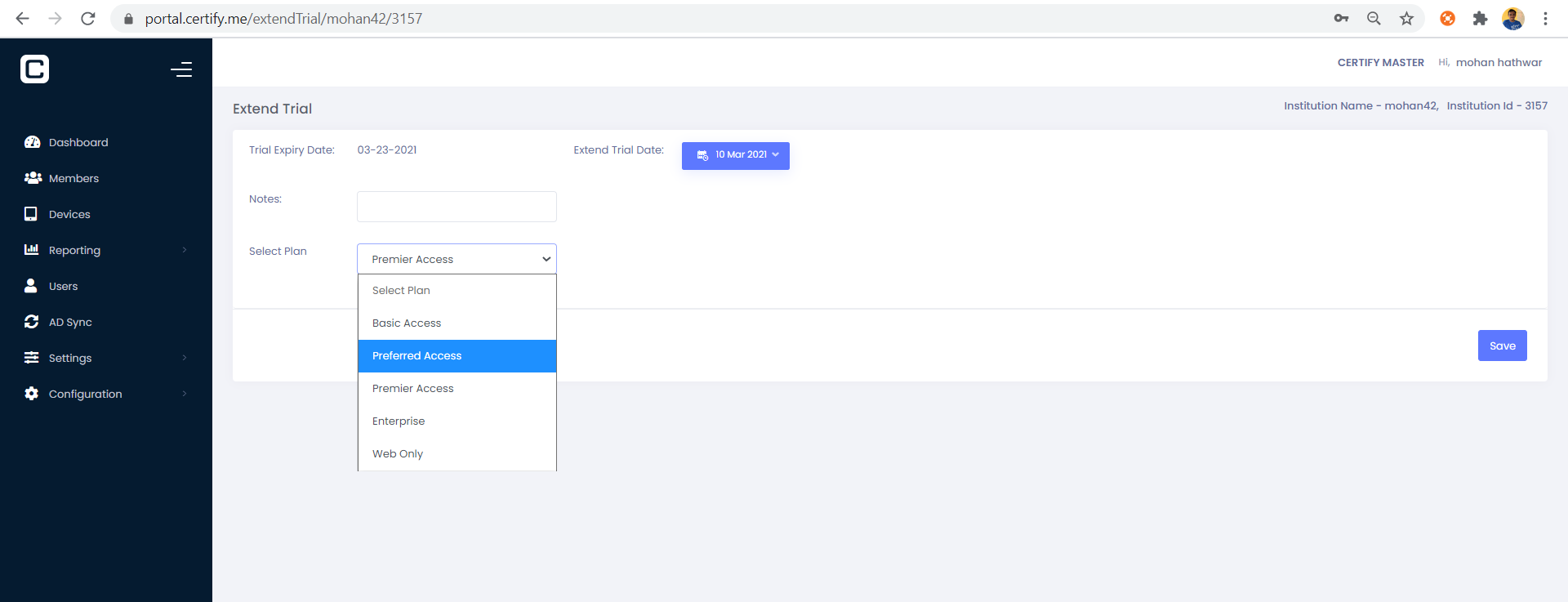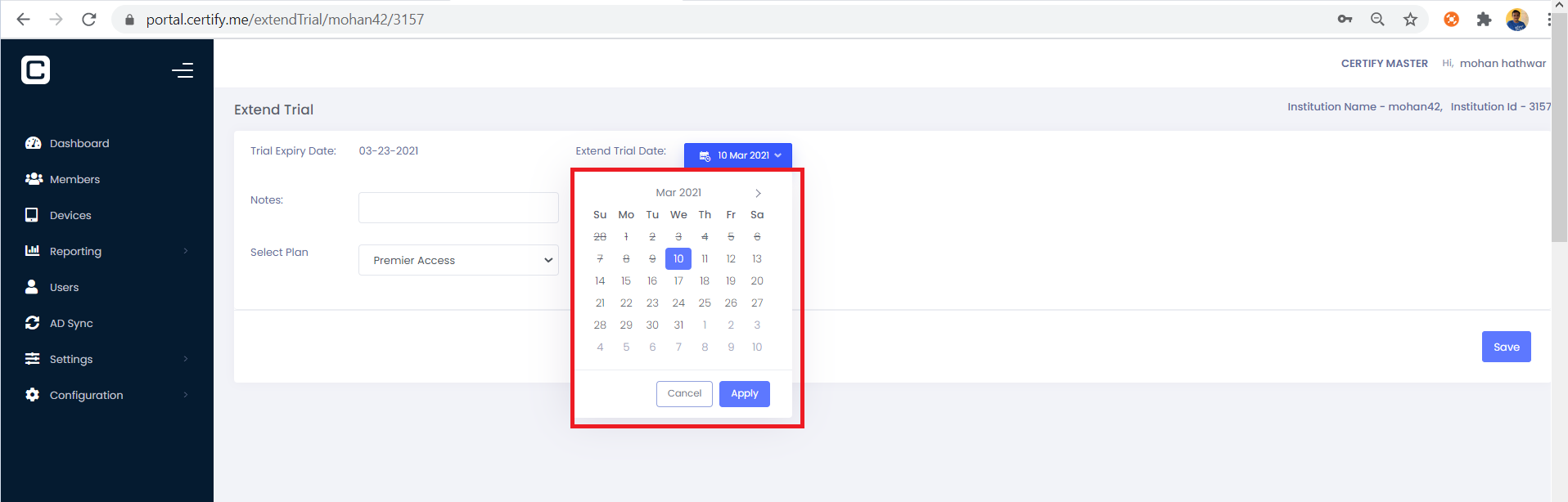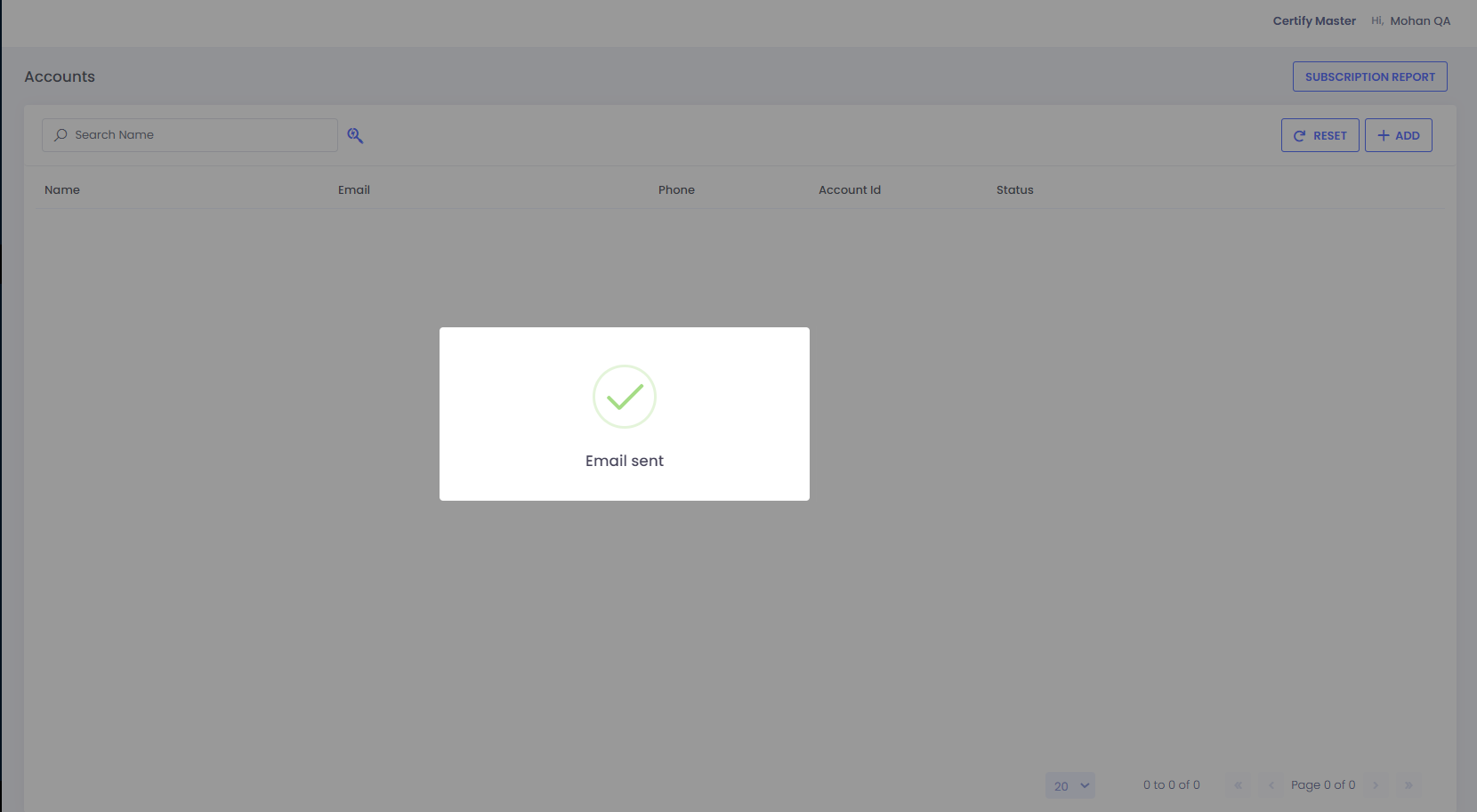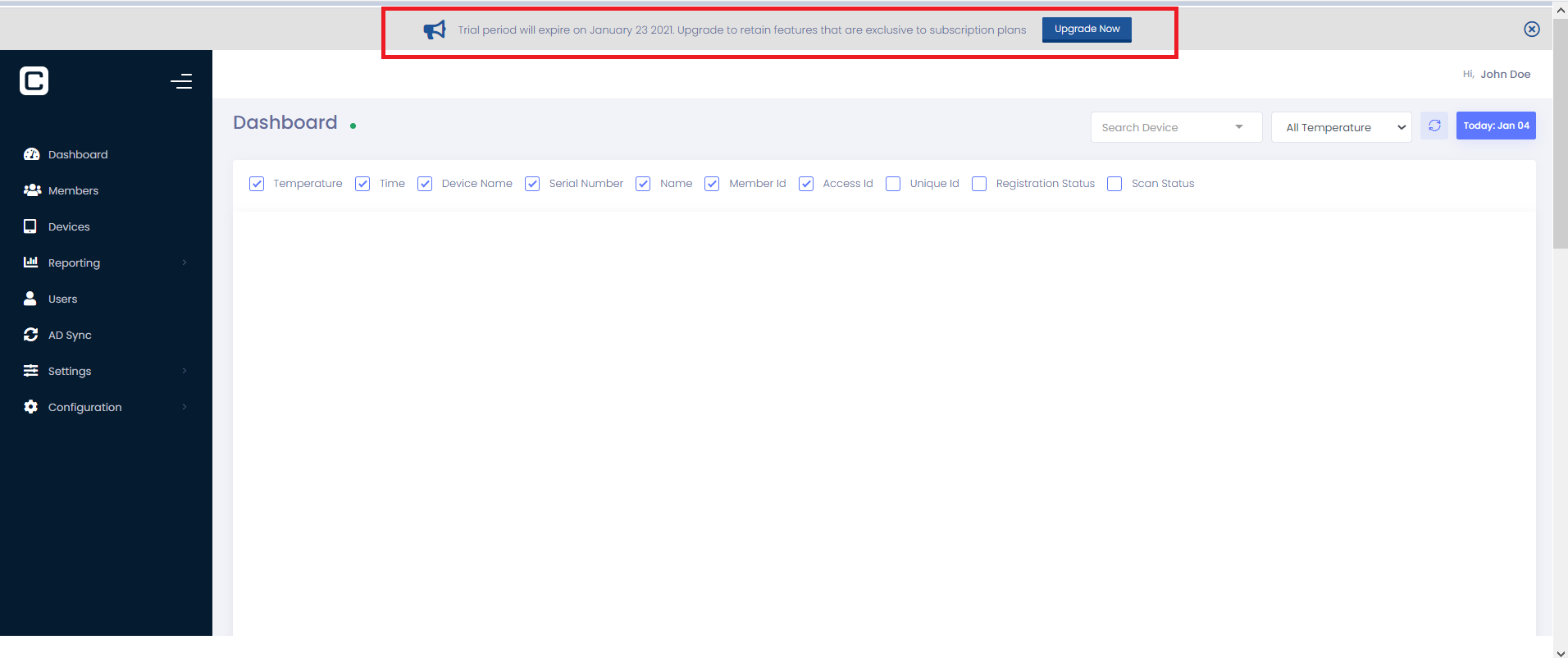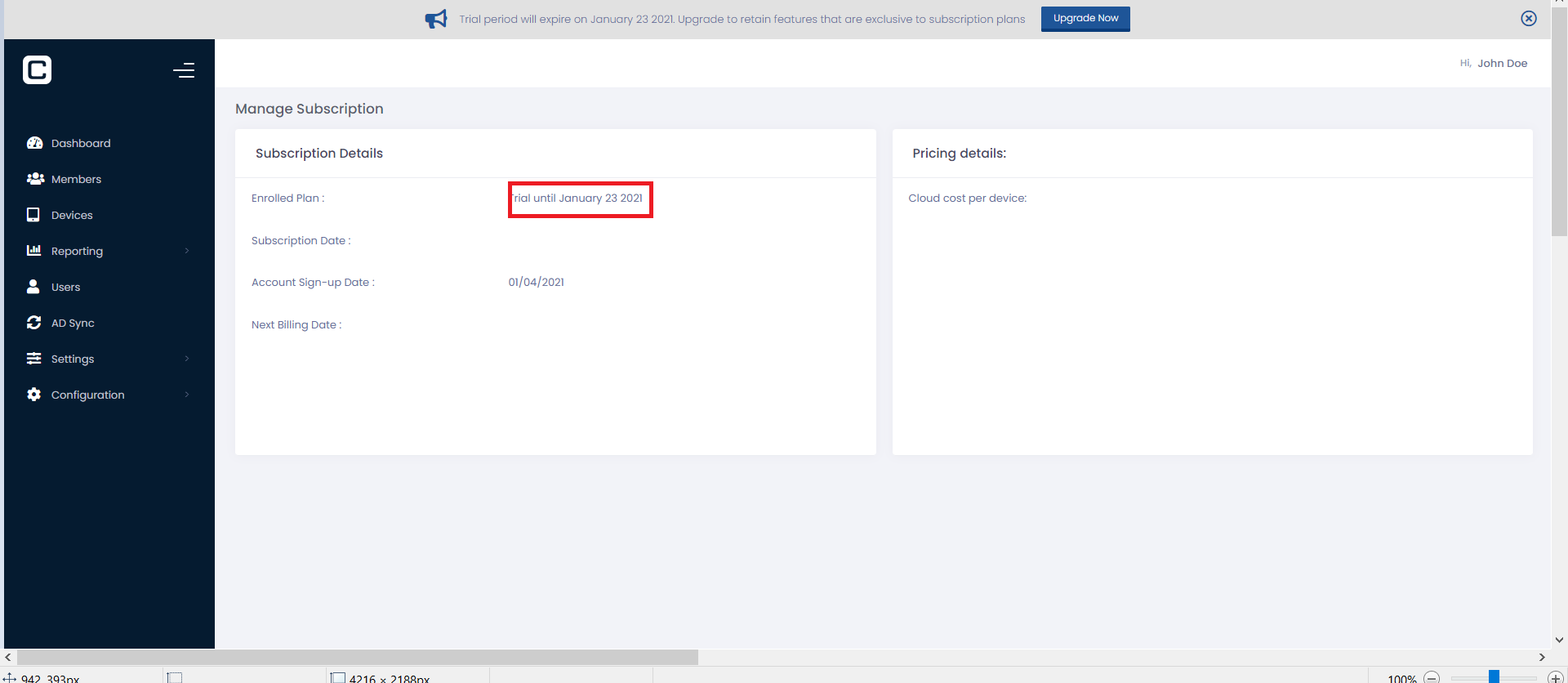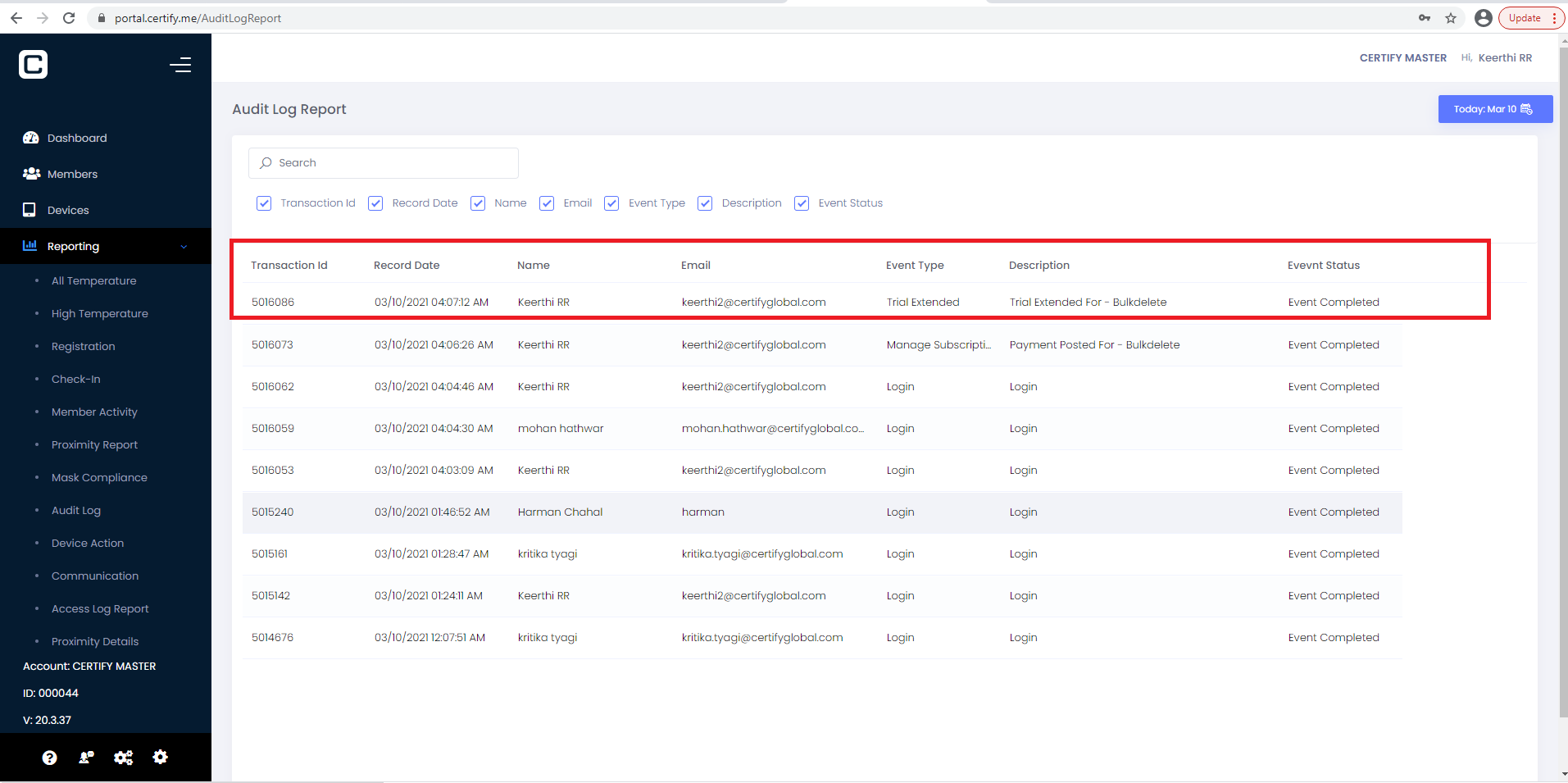This feature allows the account to extend their trial period based on the selected date. When logged in to super admin, Go To Accounts section and select particular admin and do click the Extend trial, as shown in first figure.
Selected the date as the admin needs the date to be extended as shown in second figure. Current date and future dates should be able to select and previous dates should be disabled. After saving, will get popup “Email Sent” as shown in last figure.
Under Extend trial, the selected plan with extend trial date will be reflected in the respective account. When we login into the account, the respective plan should be updated and Page restrictions should be applicable to that particular account.
Example: When admin created a new signup account, the default account will be Premiere Access, under extend trial the superadmin updated the plan with Preferred Access and Save. When the Admin login to the account, the account will be in Preferred Access and Restrictions are also applied based on plan.
If the super admin selected an extended trial date of Jan 23, 2021, When the admin logs into that account, they will see the banner with extended date as well as in the Manage Subscription page.
Audit Log for Extend Trial:
All Account extended trial period transactions done in super admin access will reflect in Audit Log report in Super Admin as shown in Figure.
Figure