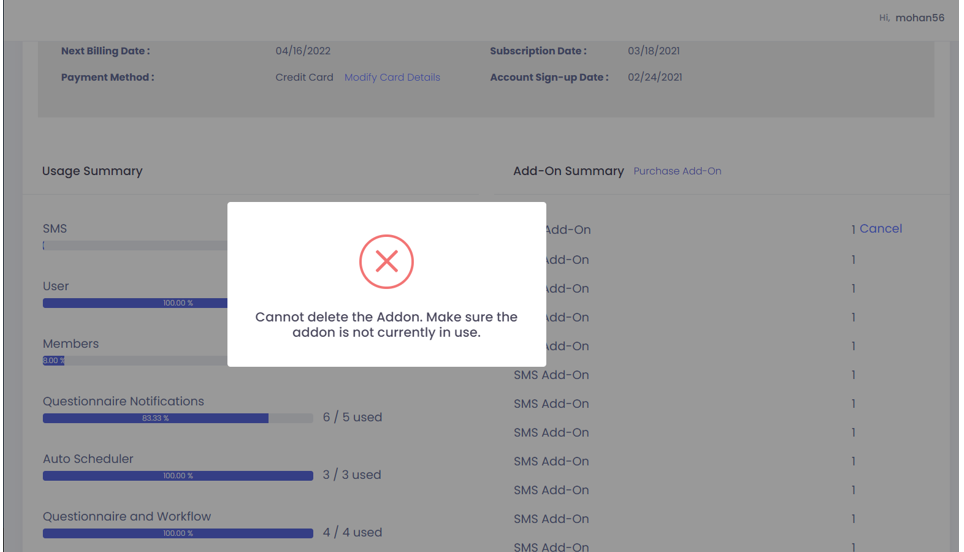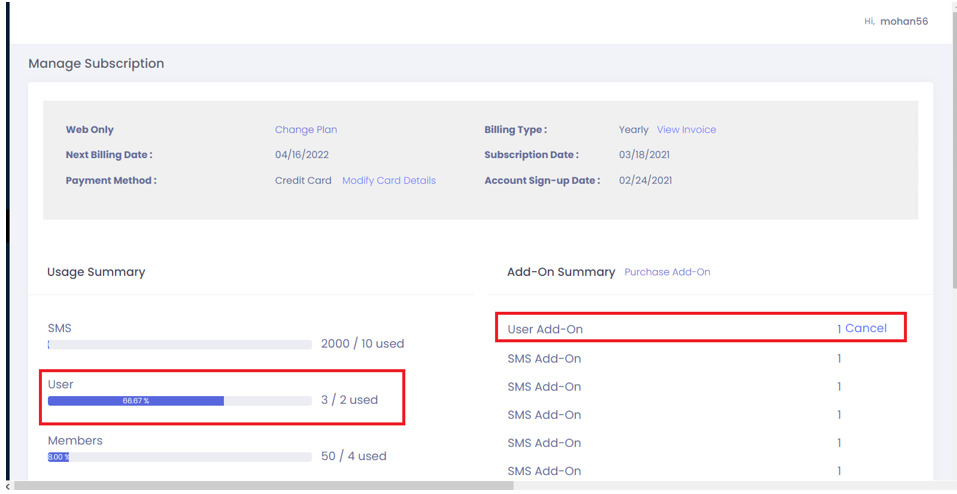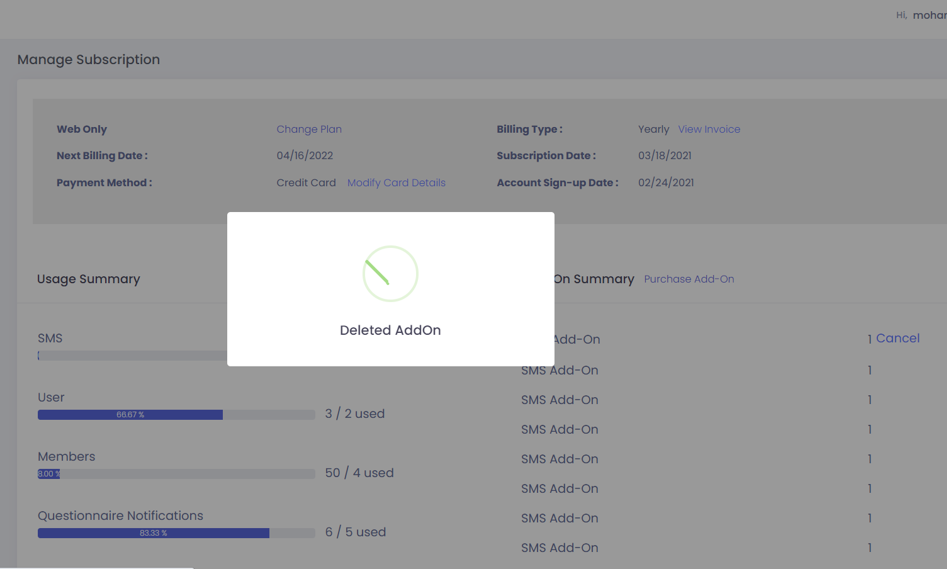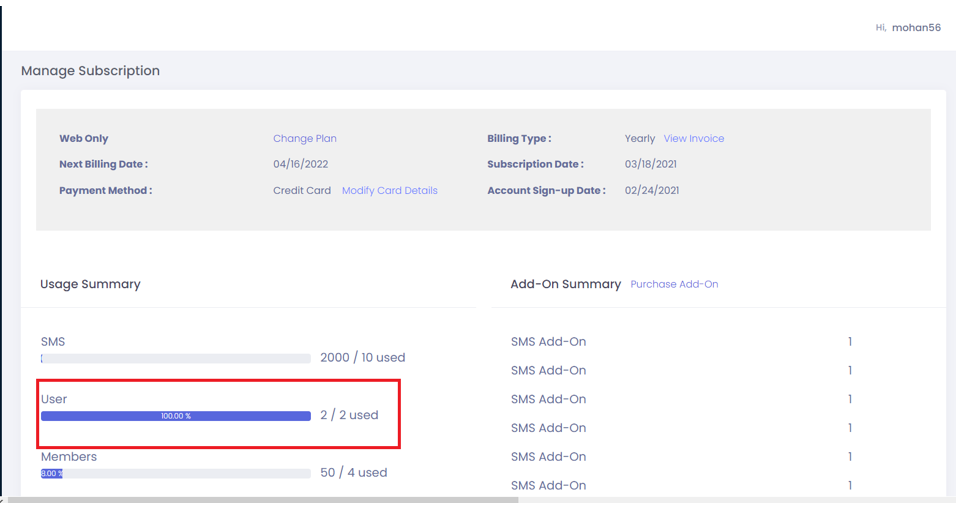If the admin doesn’t want more Addons in their account, they can delete their Addons by clicking Cancel link in Addons Summary page. If the admin wants to cancel the Addons when the Addons are utilized. It will throw popup message. ”Cannot delete the Addon. Make sure addon is not currently in use.”
Example: Consider User Usage summary is of 3/3 used. Admin will be unable to delete the addons. If the Usage summary is of 3/2 used as shown in the figure, the delete addons operation is possible. By clicking Cancel button, Addons get deleted by showing popup Deleted Addon. Then User Usage summary will be 2/2 used.