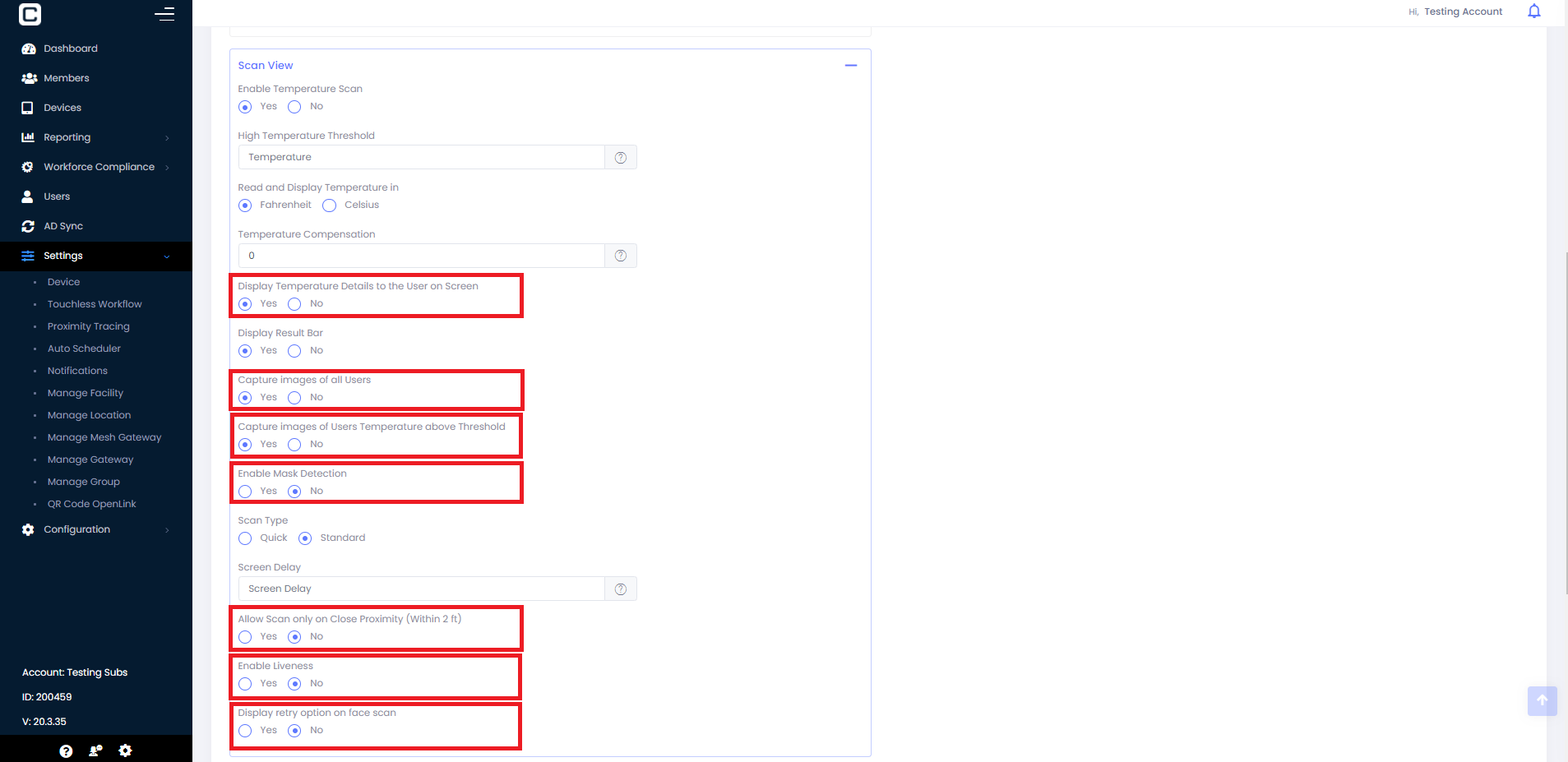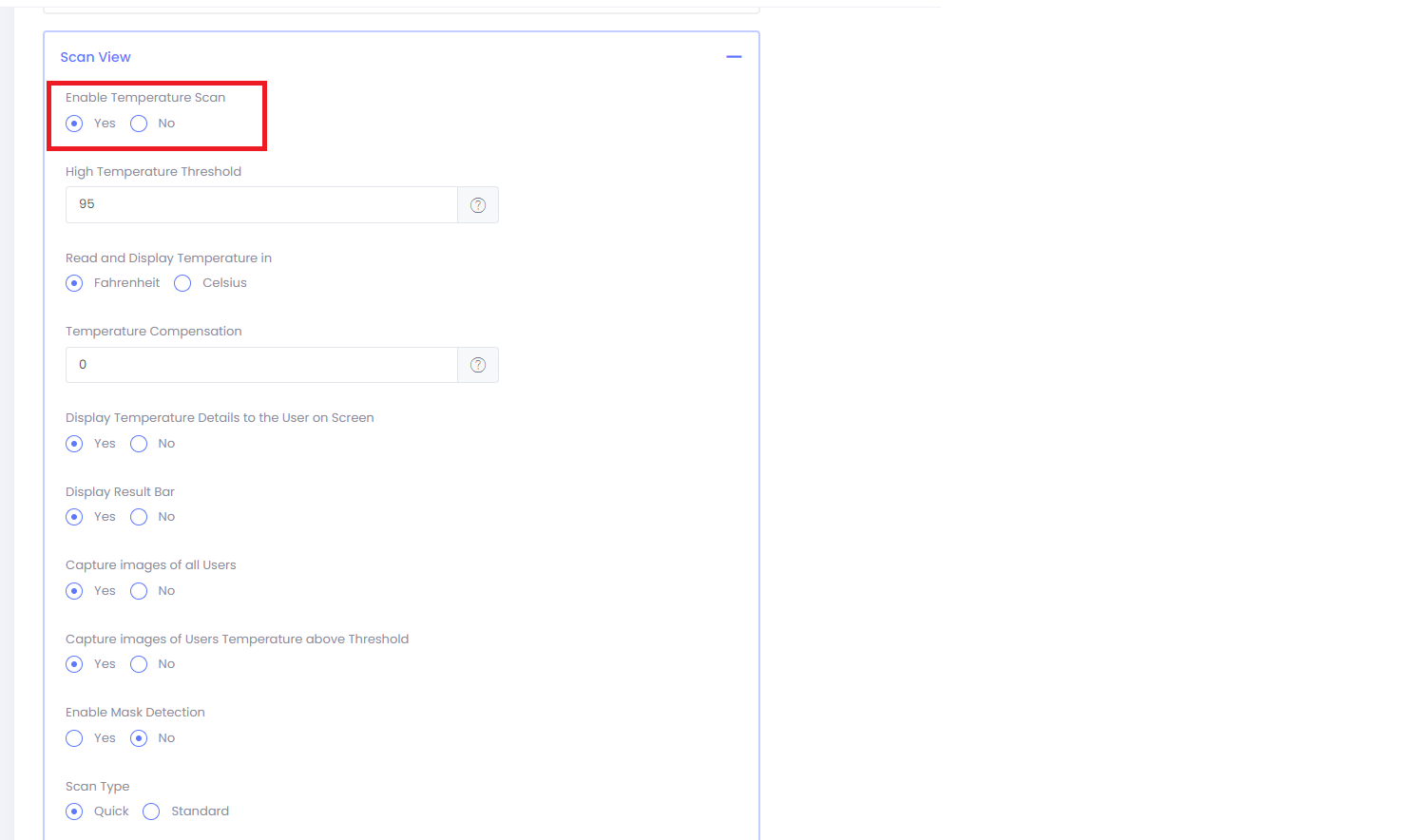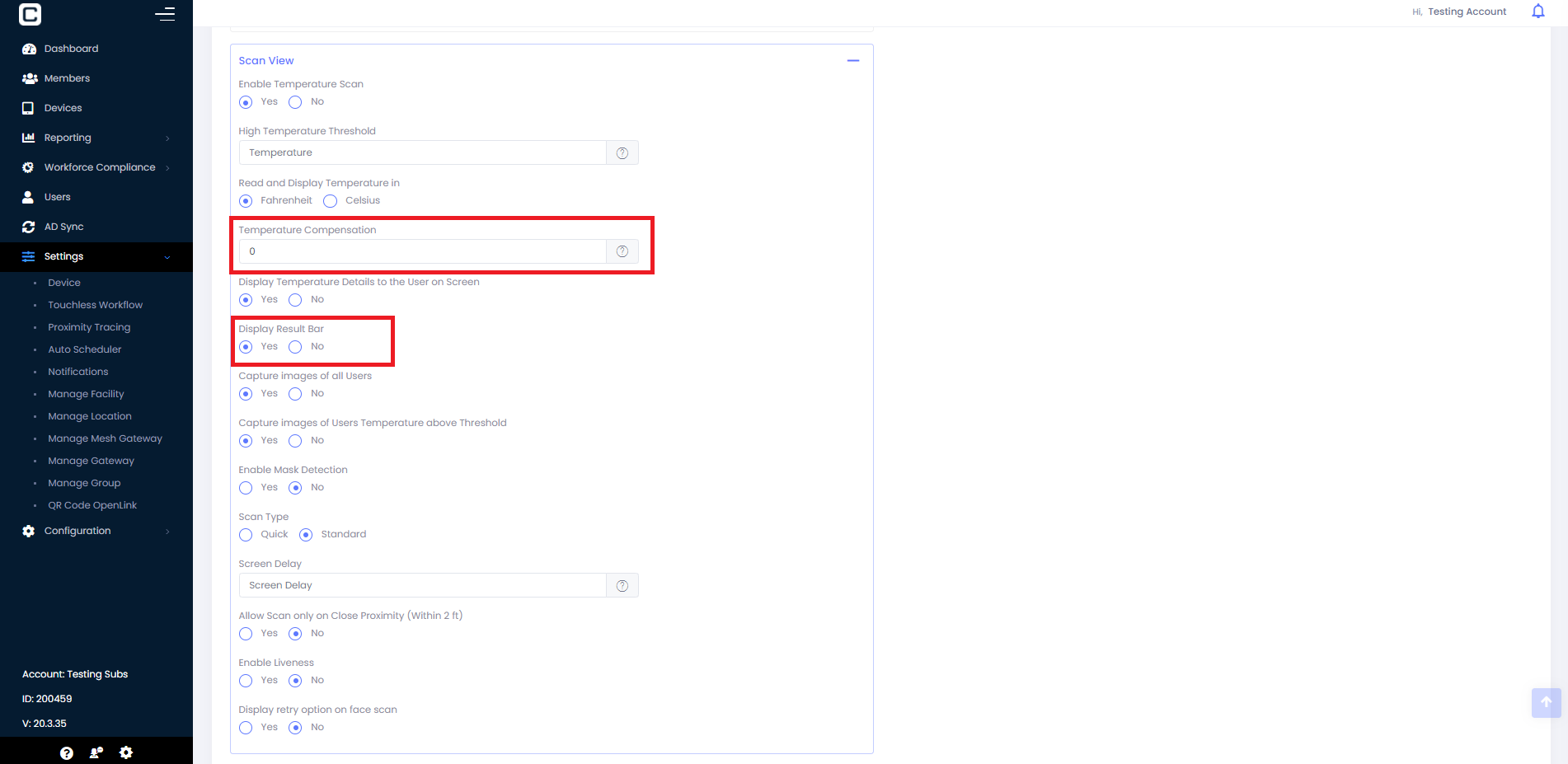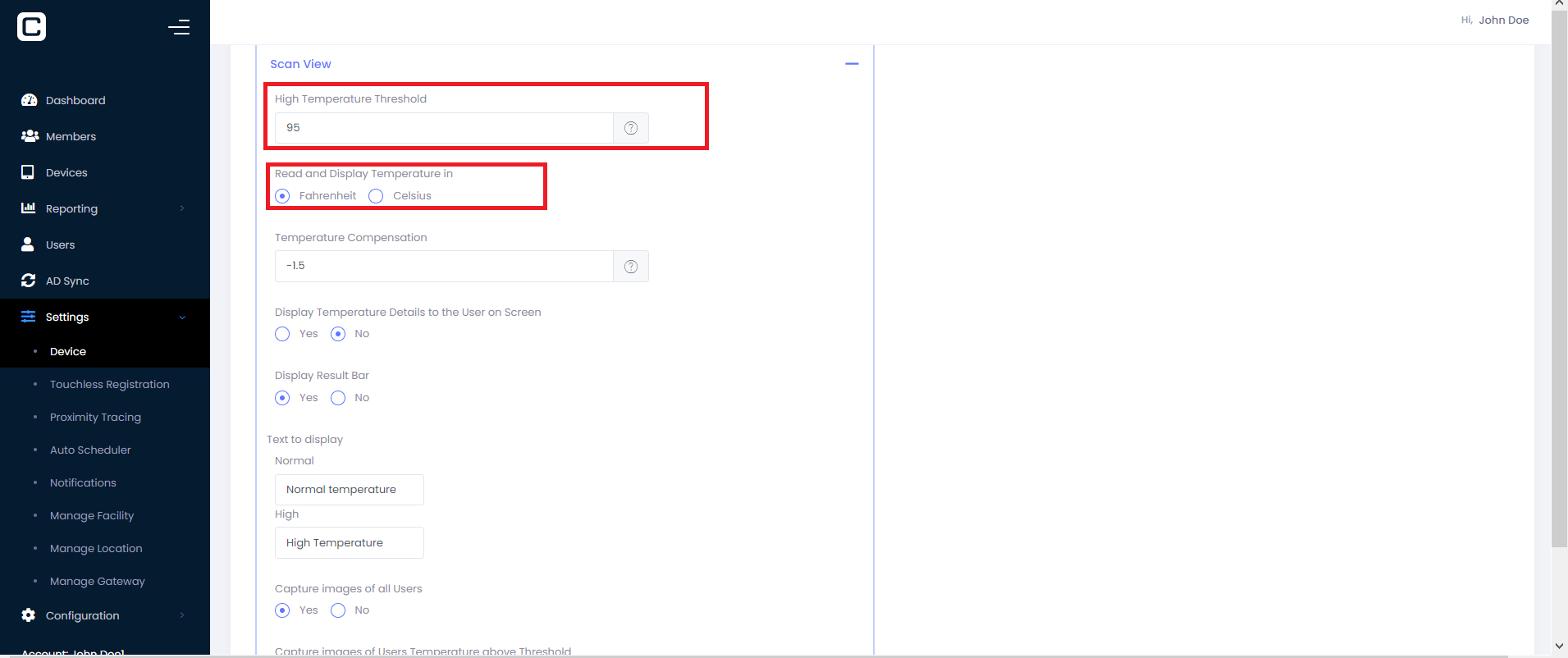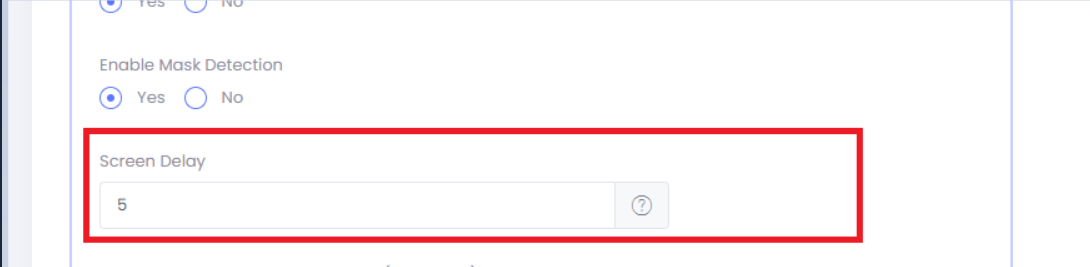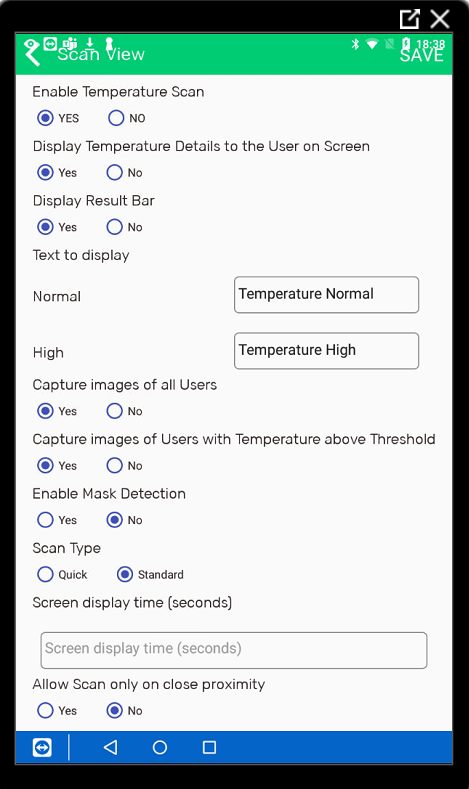Enable Temperature scan under Scan view settings
Allows to do perform facial temperature scanning with capturing images
Disable Temperature scan under Scan view settings.
For RFID à when tapping RFID Cards on the device. The behaviour is just “:Thank you “confirmation message appears and goes back to home page.
For QRCode à when scanning QR Code on the device. The behaviour is just “:Thank you “confirmation message appears and goes back to home page.
For Facial à when member stands for facial scan near the device,The behaviour is just Facial Camera is open and just “:Thank you “confirmation message appears and goes back to home page.
For Wave à when member perform wave interaction,The behaviour is the member answer the questions and just “:Thank you “confirmation message appears and goes back to home page.