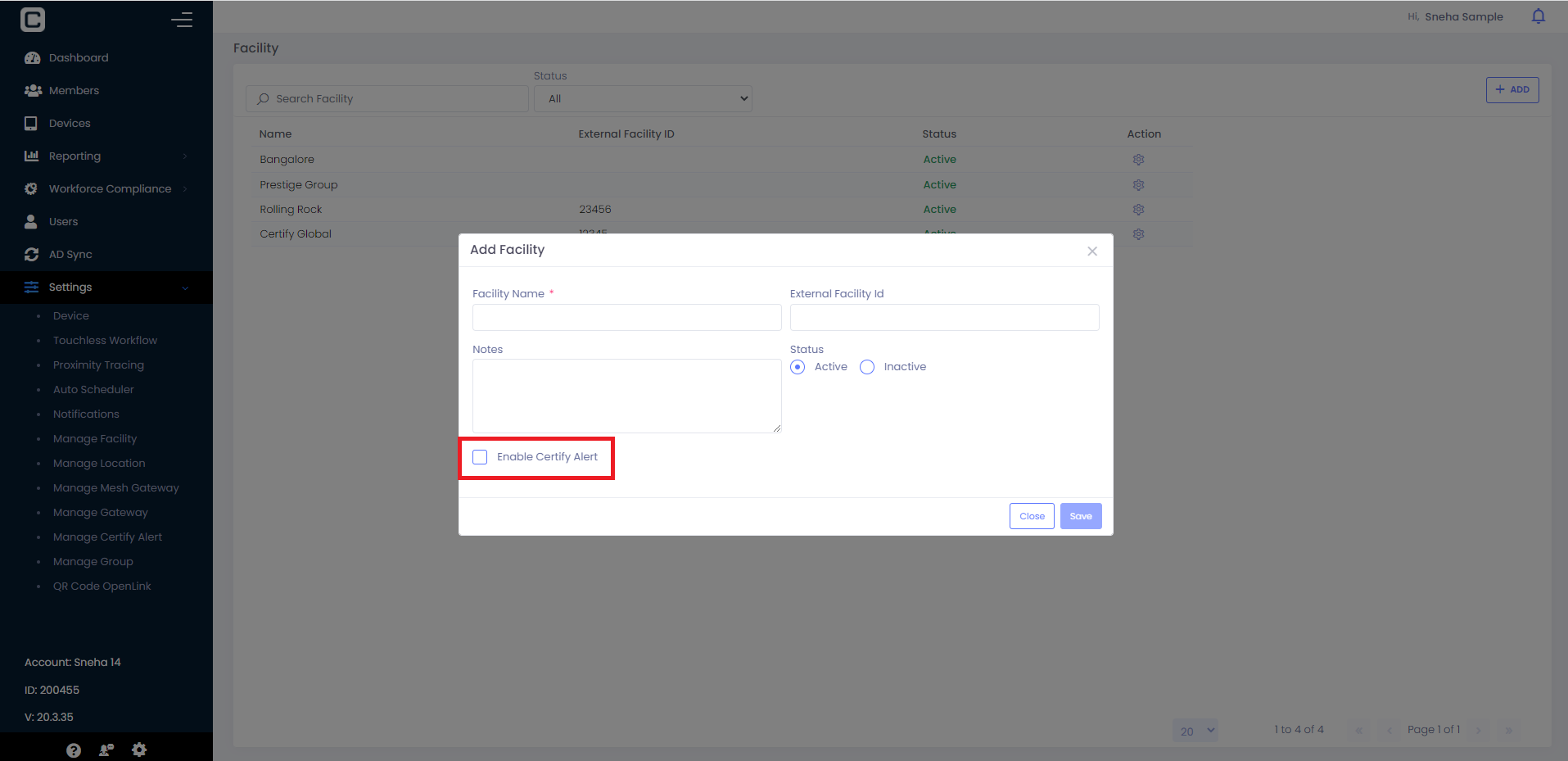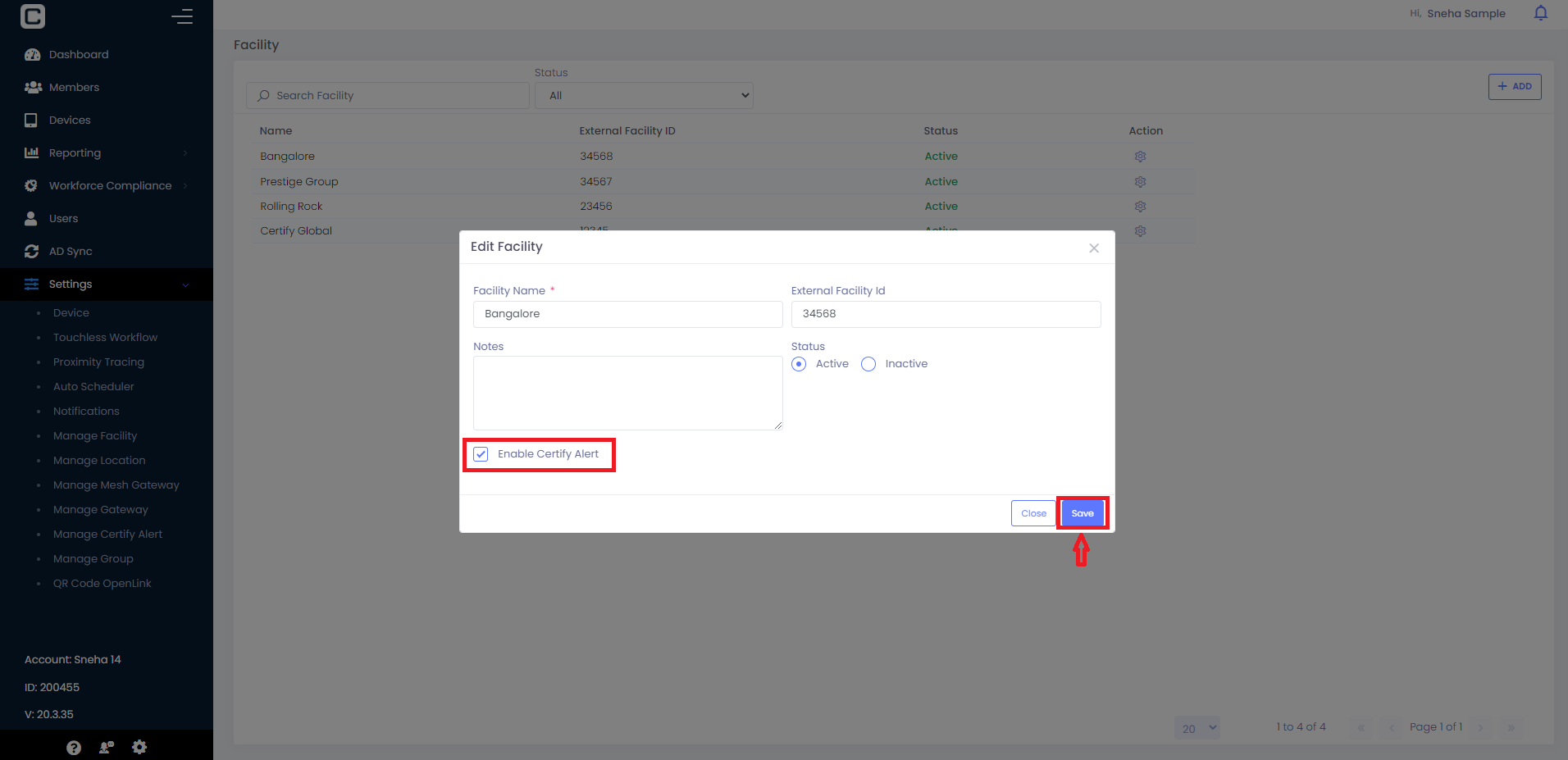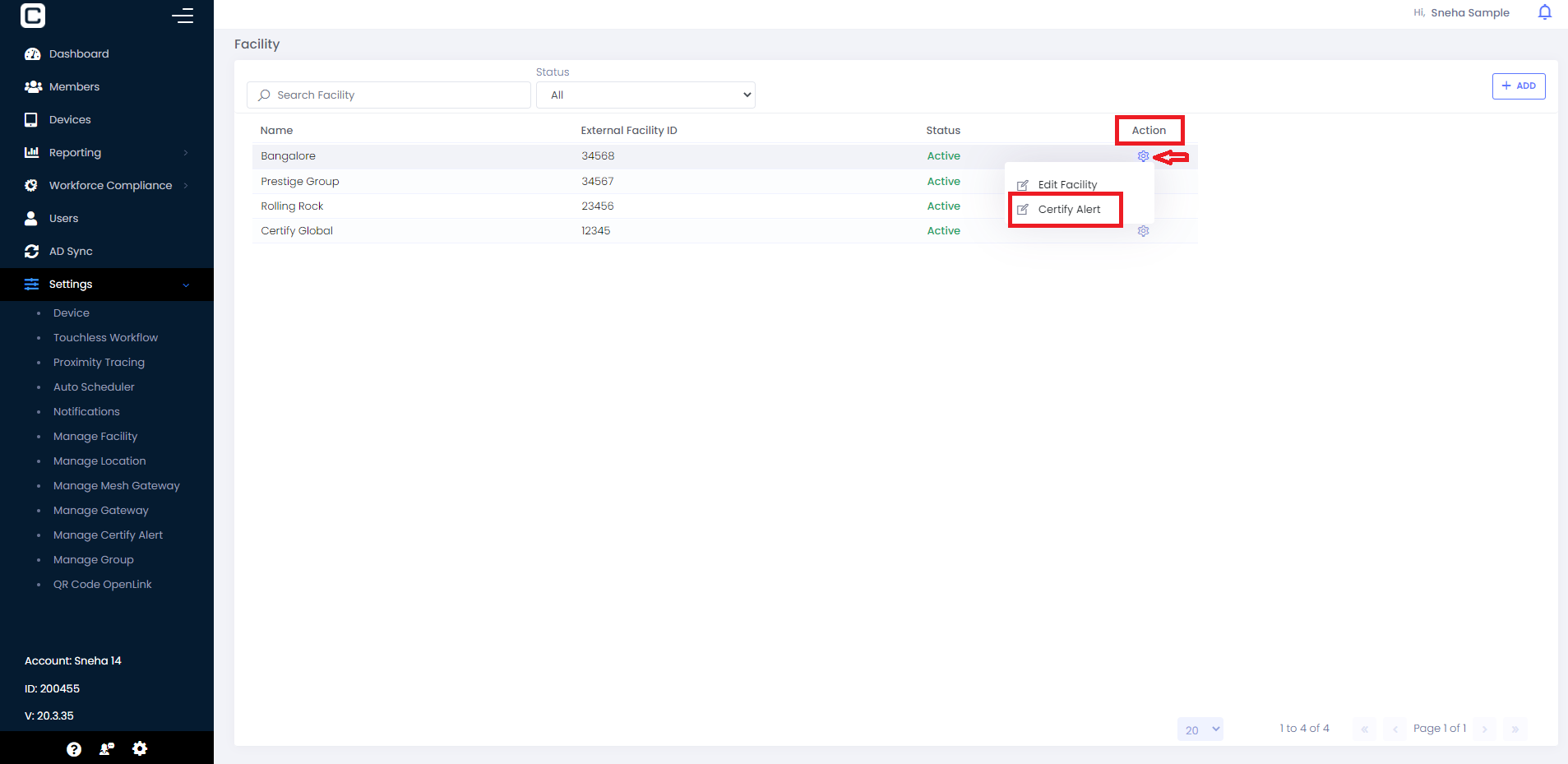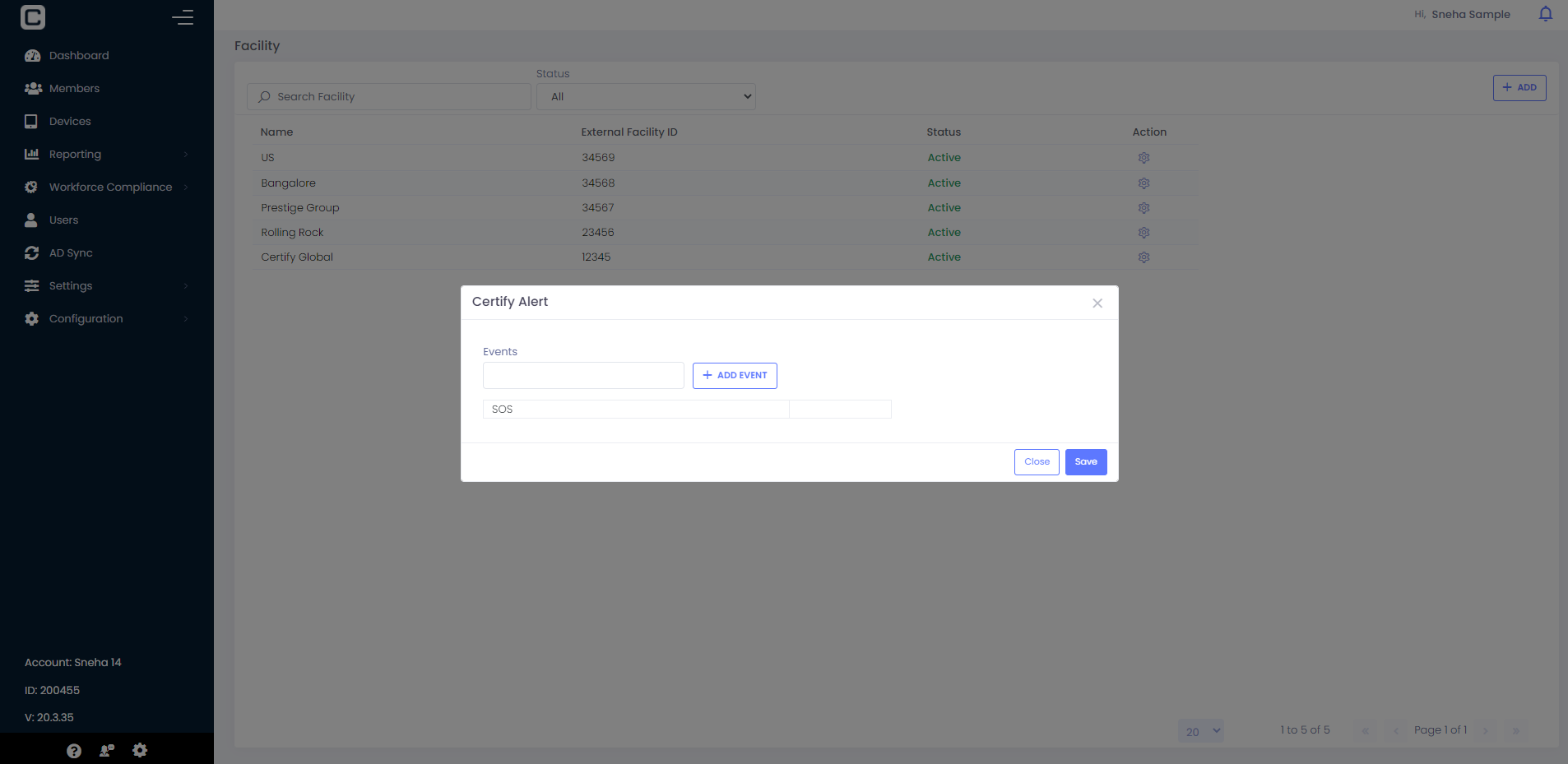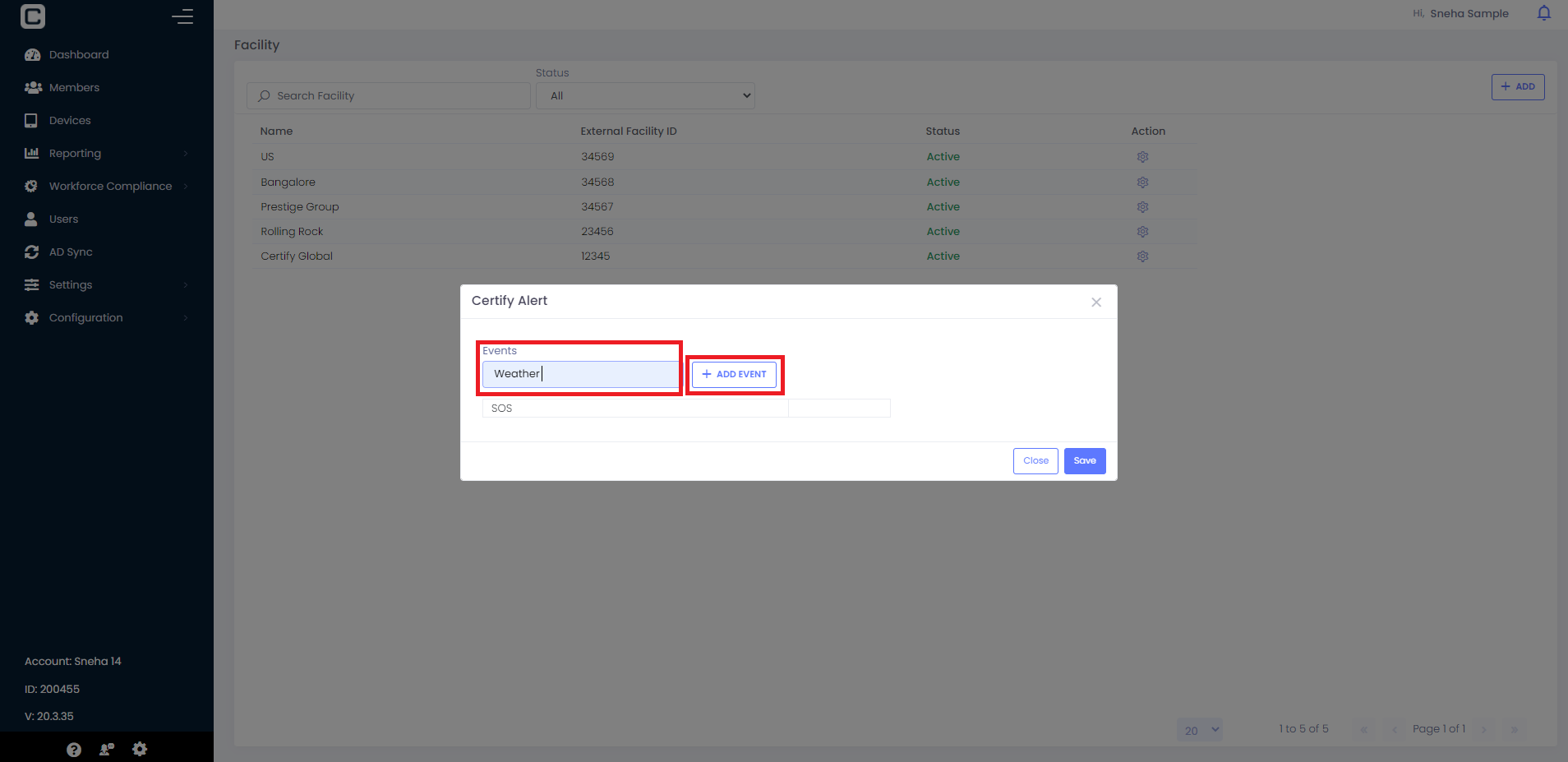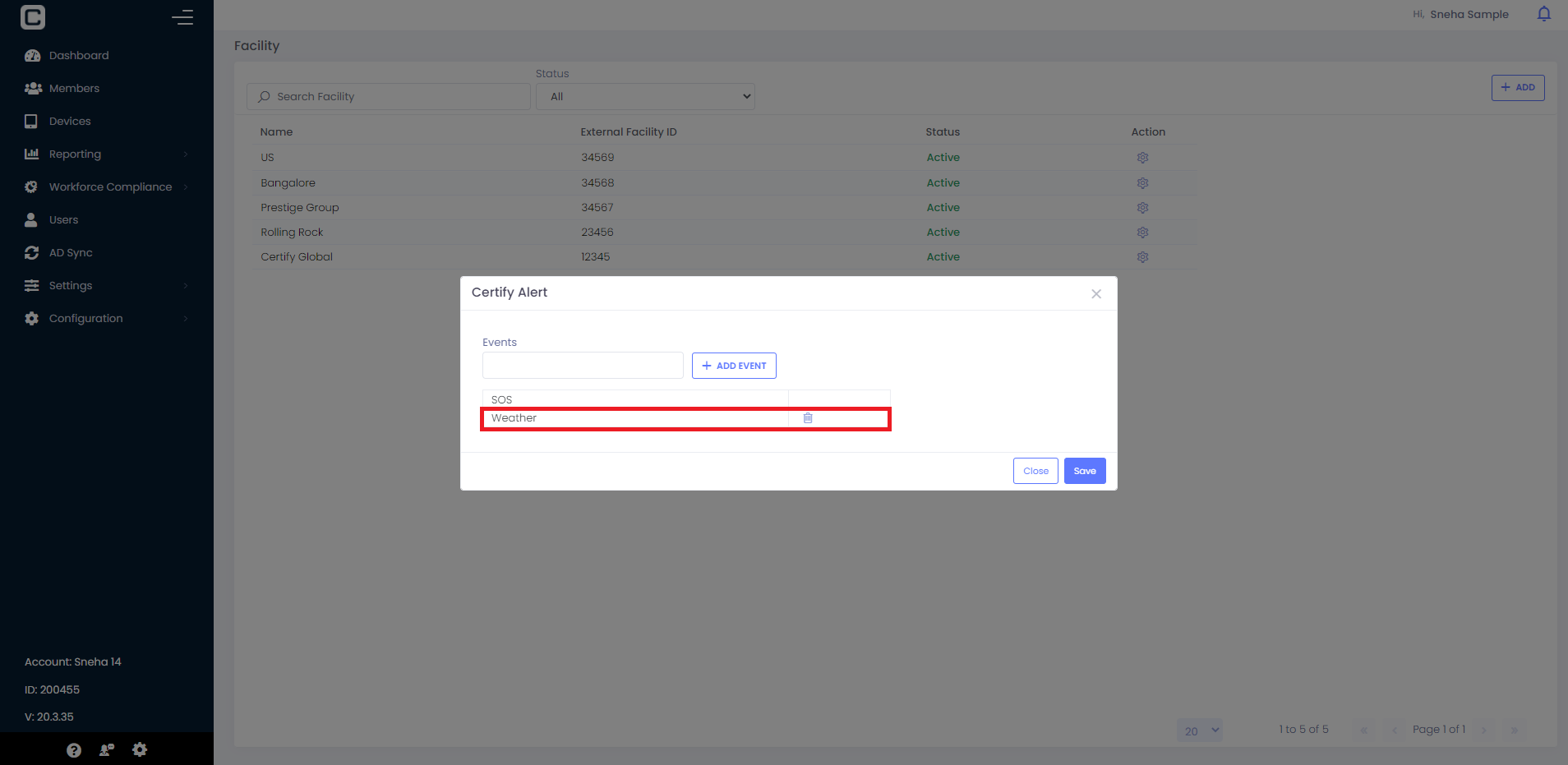This option is available under Add/Edit Facility
Enable the “Enable Certify Alert“ option
1.Click on Actions
2.Select Edit Facility
3.Enable the checkbox “Enable Certify Alert”
4.Click on Save button
Certify Alert option under Actions
-After saving the enable certify alert changes, Certify Alert option will be available under Actions of respective Facility
After user clicks on the Certify Alert, the following popup appears as shown in the image
SOS: SOS Alert is the default alert
Events: User can provide the name of the Event
ADD EVENT: Click on ADD EVENT button to add a new alert
Save: Click on ‘Save’ button, after adding the details of the new facility
Close: Click on close button to close the popup window
Adding an alert
1.Provide a name in Events textbox
2.Click on ADD EVENT button
3.New Event will be added under events list
(Each Event will have Delete option except SOS. By clicking on Delete option Event will gets deleted.)
4.Click on Save button