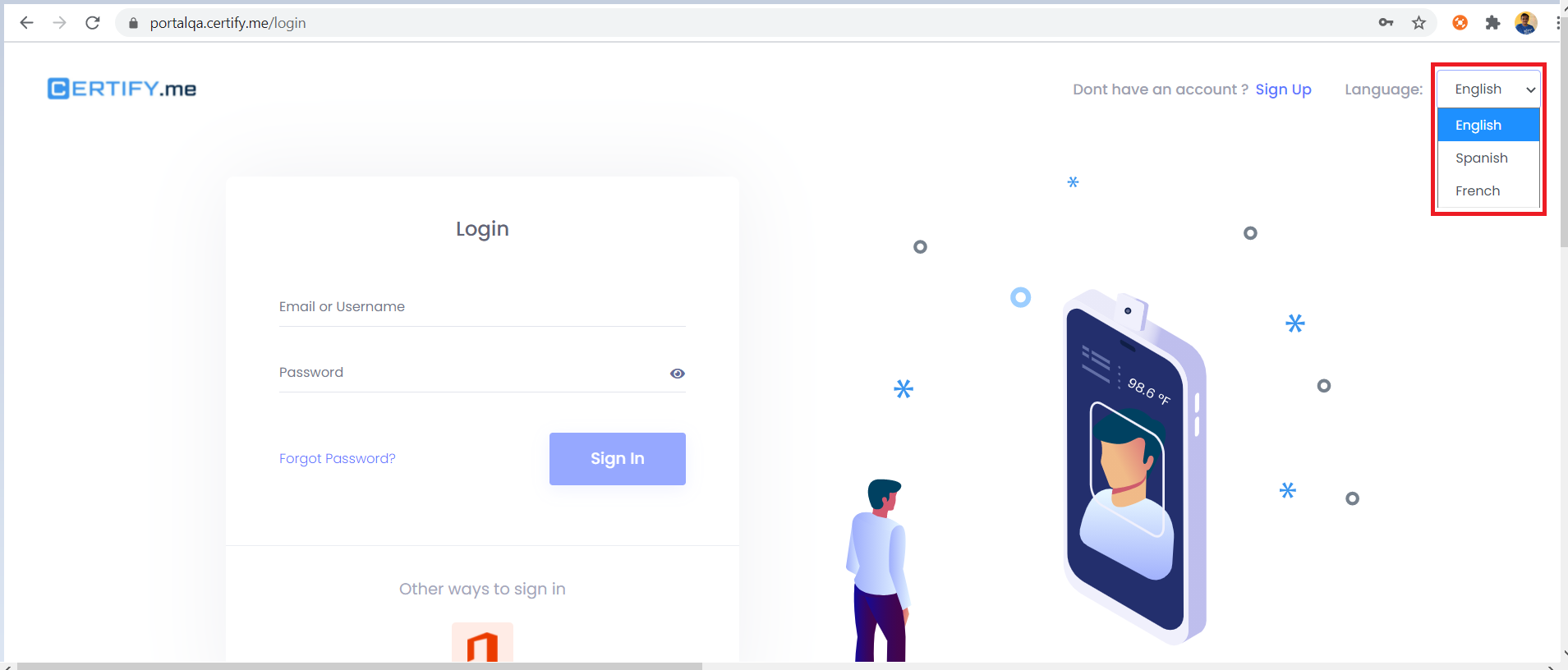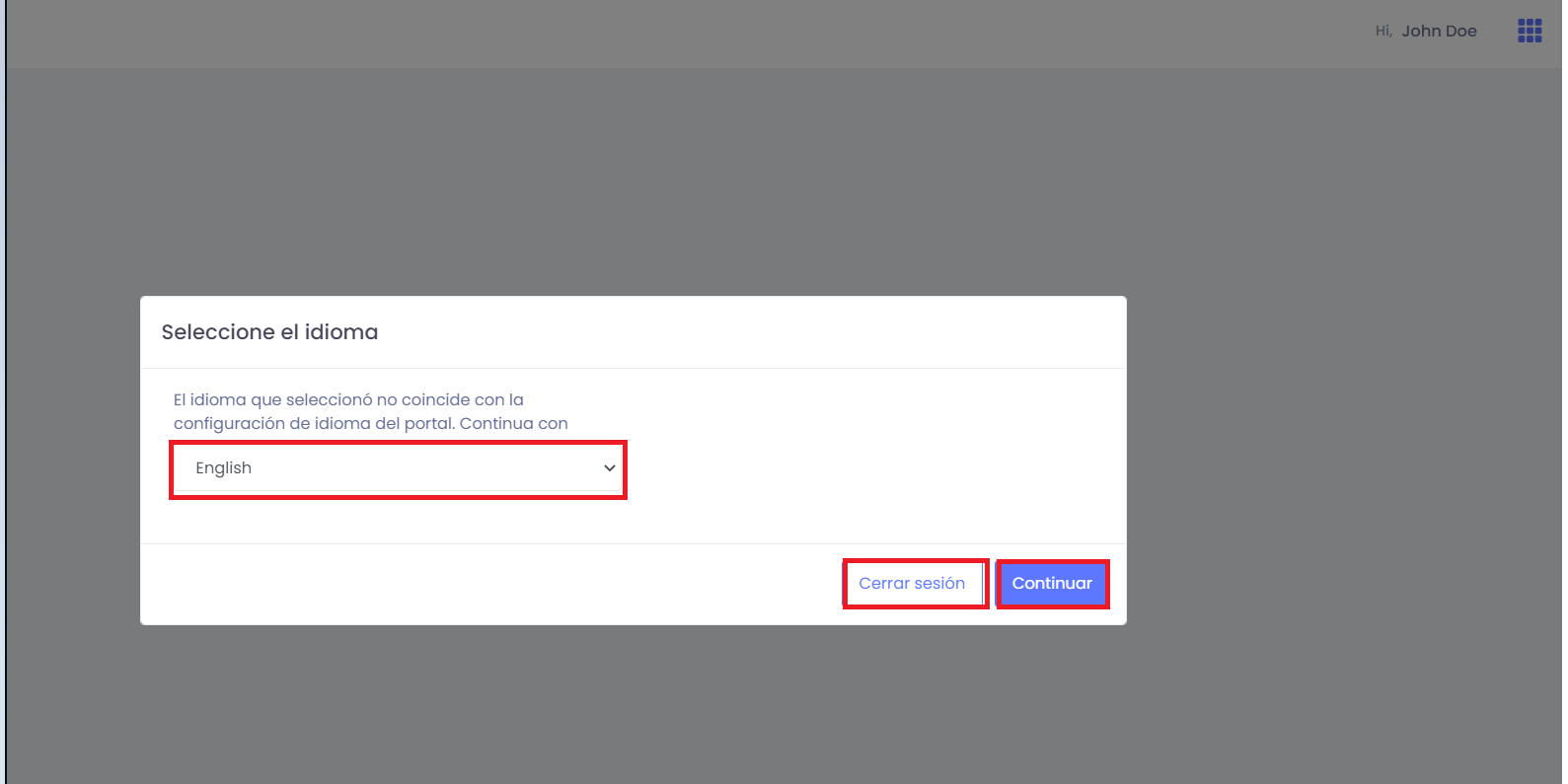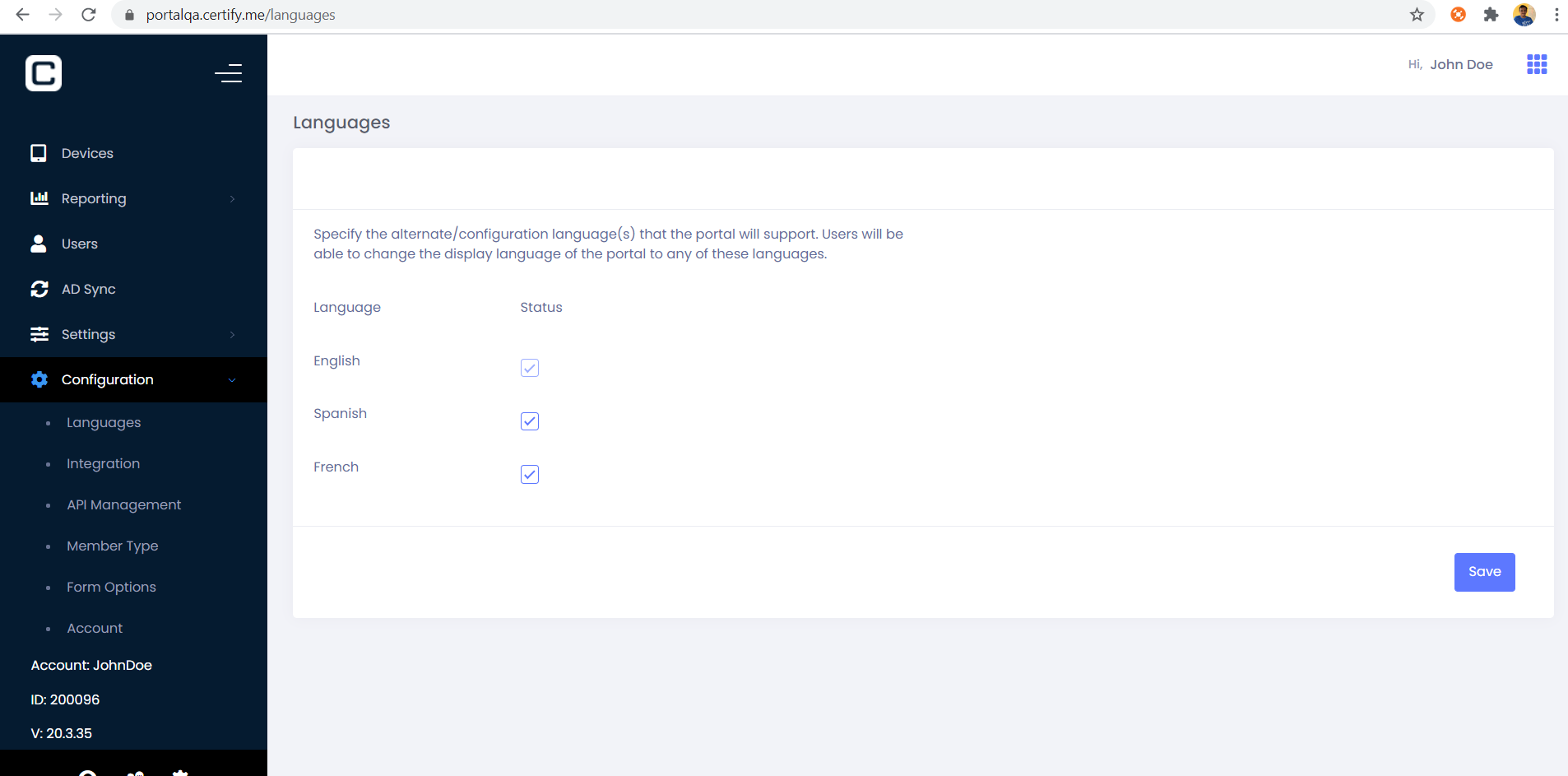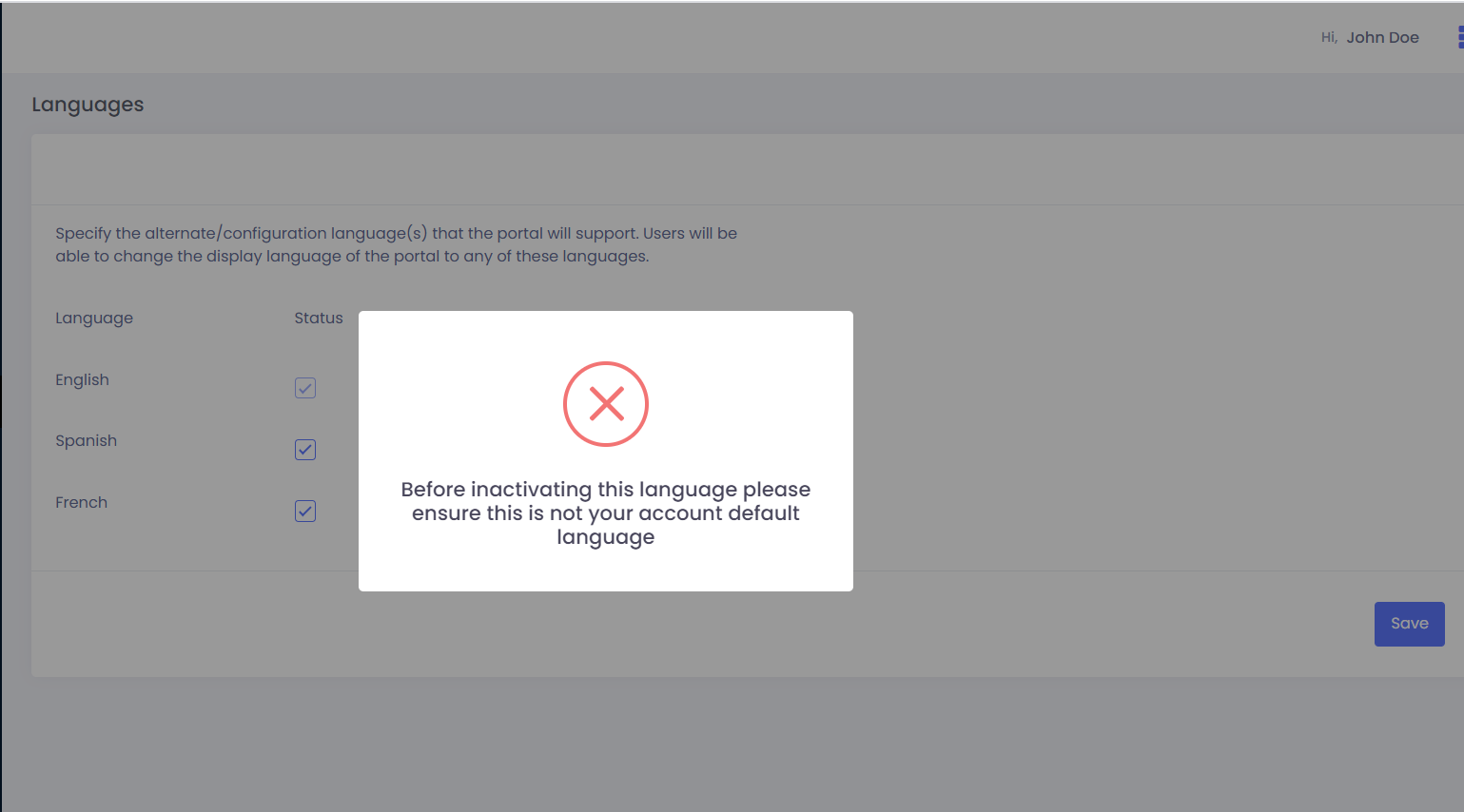Whenever the admin wants to login to account based on Institution level by selecting other language rather than default English. The other languages are Spanish and French. That language should be authorized in that particular institution level, otherwise the user will be Select language popup which shows the languages selected in that institution level.
They can either logout or Continue. By clicking Continue, it will direct to Dashboard with portal language as English. Then we need to go Configuration and then Languages and select the language which was unchecked. So next time when we login to portal for that institution there will be absence of the popup and portal will be in selected language throughout the portal.
When we try to unselect the language which was the default language selected in Account section, we will get popup to ensure that is not your default language.