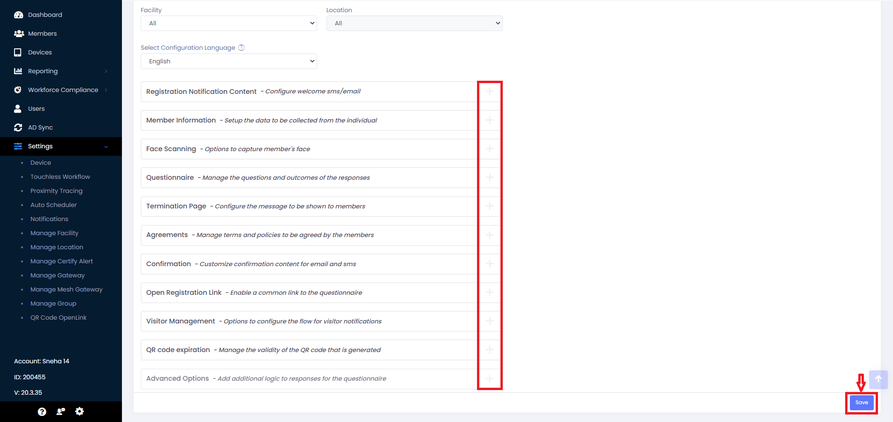This section allows the user to define the checkpoints/rules to configure a new workflow or to edit an existing workflow.
For each new configuration, a unique ‘Workflow Name’ has to be given and a member type has to be selected form the drop-down.
Facility, Location and Configuration Language can be selected from the dropdown. These fields are optional. By default the values will be ‘All’ for Facility and Location, Configuration Language will be ‘English’.
Refer the individual section of each checkpoint settings to understand how these can be utilized in different scenarios.
Note: Member type can be define under the Configuration–> Member Type
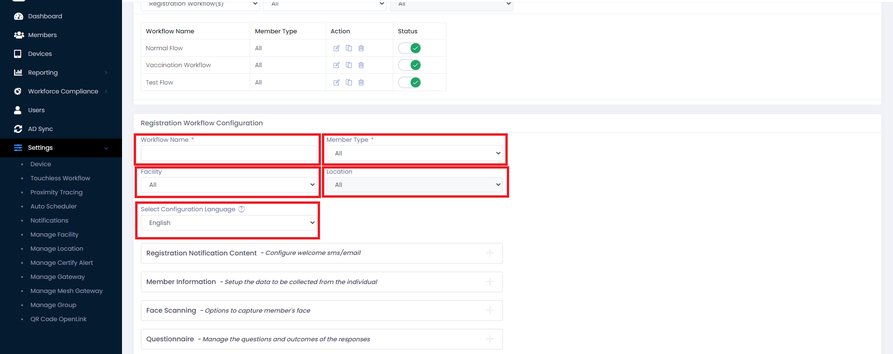
Use the respective (+) symbol icon to make the changes in the following.
Registration Notification Content
Member Information
Face scanning
Questionnaire
Termination Page
Agreements
Confirmation
Open Registration Link
Visitor Management
QR code expiration
Advanced Options
Click on Save button to save the new workflow.